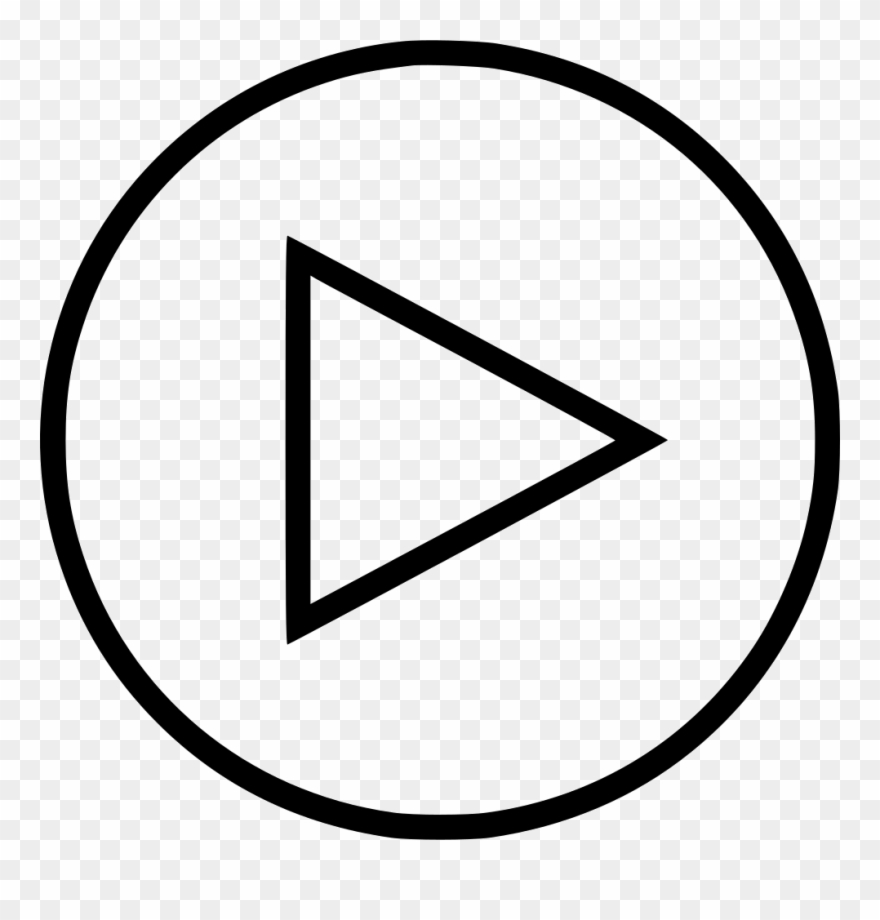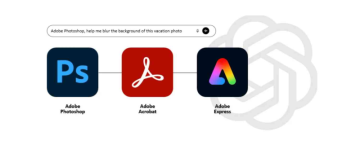On November 12, Google revealed an update for Chrome on iOS that enhances Google Lens functionality. Users can now add textual descriptions to images during searches, allowing for more specific and detailed queries. This feature helps refine searches using attributes like colour, offering more relevant results. Additionally, depending on the query, an AI Overview may appear, summarising the most pertinent information from across the web. To access this, simply tap the camera icon in the Google Search bar.

Direct Saving to Google Drive and Photos
The latest Chrome update for iOS devices also enables users to save files and images directly to Google Drive or Google Photos, helping to conserve storage space. Instead of downloading content to your device, users can save it directly to the cloud. Files saved from Chrome will appear in a dedicated “Saved from Chrome” folder in Google Drive, while images can be saved with a long press in Google Photos.

Insights for U.S. Users
For users in the U.S., Chrome now provides Shopping Insights, which help shoppers track deals and monitor price changes. When browsing a product, users will receive a Good Deal Now notification in the address bar, allowing them to view price histories and alternative purchase options. To use this feature, users must be signed into Chrome and have the Make Searches and Browsing Better setting enabled.
Simplified Address Map View
A new feature allows users to view a map of an address directly within Chrome without opening the Maps app. By tapping an underlined address on a webpage, a mini-map will appear, showing the location.
Google has hinted that more updates for Chrome on iOS are expected in the near future.
With inputs from agencies
Image Source: Multiple agencies
© Copyright 2024. All Rights Reserved Powered by Vygr Media