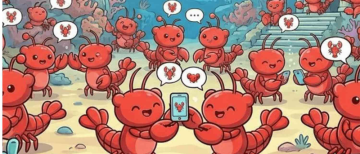Google's Gboard keyboard is a standout among Android user's top choices in the constantly changing world of mobile applications. Now that generative AI has been incorporated, this adaptable keyboard is poised to provide even more cutting-edge features. Among the latest additions is the "Proofread" feature, currently available in beta, which aims to eliminate grammar and spelling errors on the fly.
The Proofread Feature: With version 13.4, Gboard's Proofread feature began to roll out and is now accessible to Android beta testers. This feature is a game-changer for anyone who values flawless writing. It sits conveniently in the keyboard's toolbar, ready to assist you in real time. It uses generative AI to check your text as you type for grammatical and spelling errors. Enabling the Proofread feature sends your text to Google's servers for processing. As you type, Gboard's toolbar springs into action, offering suggestions to correct errors like spelling mistakes or missing punctuation. The "Fix it" button, which appears alongside suggestions sets it apart. With a simple tap, you can automatically apply the suggested corrections, making it a significant leap forward in the realm of autocorrect. While the Proofread feature promises to be a valuable addition to Gboard's toolkit, users are hopeful that future updates will bring serverless processing, further enhancing the user experience.
AI-Generated Stickers: In addition to Proofread, Gboard is exploring other innovative features based on generative AI. One of the upcoming features is the ability to create stickers using AI. Imagine having personalized stickers that automatically reflect the content of your messages. While this feature is still in development and may require app modifications, it showcases Google's commitment to enhancing user expression through AI-driven creativity.
Tone Feature: Another noteworthy feature in the pipeline is the "Tone" option. This tool will allow you to reword your messages with different tones, such as formal or informal. It's a practical addition that can help you fine-tune your communication to suit various contexts. These AI-powered additions exemplify Google's dedication to making Gboard not just a keyboard but a comprehensive tool for improved writing, creativity, and communication. As these features continue to evolve, Android users can look forward to a more refined and user-centric typing experience.
While some features are still undergoing testing and may require app modifications, the Proofread feature is already available to beta users.
In conclusion, Gboard's journey with generative AI is making texting and typing more than just mundane tasks; it's becoming a delightful and efficient way to communicate and express oneself. With these exciting features on the horizon, Gboard remains a keyboard option worth keeping an eye on for Android users seeking enhanced functionality and creativity in their mobile typing experience.
Ⓒ Copyright 2023. All Rights Reserved Powered by Vygr Media.