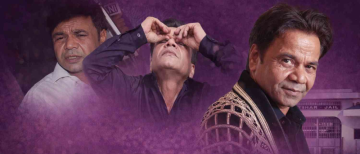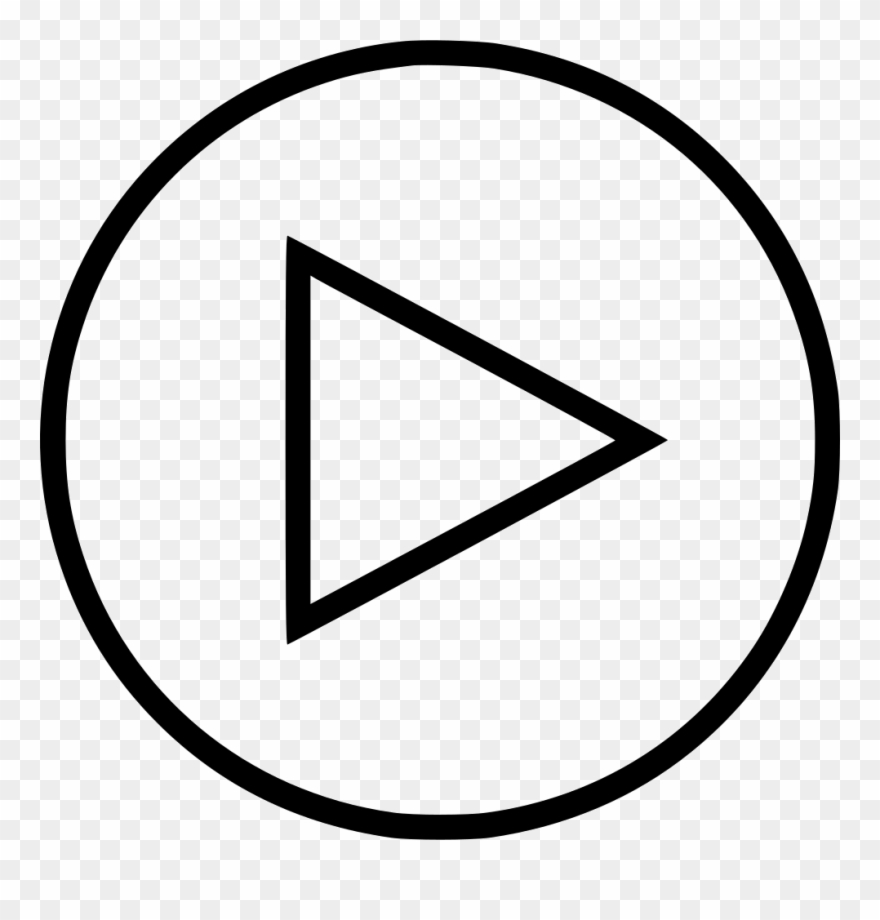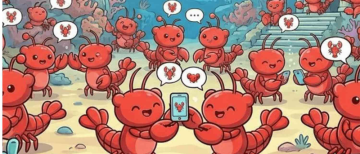On Tuesday, Microsoft started releasing the new 2023 update (version 23H2) to Windows 11 users. With this upgrade, the operating system adds over 150 additional features, one of which is the generative AI-assisted copilot that was previously exclusive to the Edge web browser.
This update adds new features to the built-in Photos app, including one-click background blur and the option to change an image's backdrop on the Paint app. These features are made possible with the support of generative AI.
With support from OpenAI's extensive language model GPT-4, the new copilot is the standout feature of the Windows 11 2023 upgrade. Windows 11's copilot offers free access to a number of generative AI tools, including DALL·E 3.
To install the most recent version of Windows 11, interested users who are currently using Windows 11 22H2 can choose Settings > Windows Update > "Get the latest updates as soon as they're available." This auto-upgrade will roll out in the upcoming months.
Still in preview mode, the copilot helps users with a number of tasks such as auto-arranging windows, summarising web pages, and creating content, and now it's integrated into the Snipping tool so users can edit and resize photographs with just a click. With Microsoft's built-in Clipchamp program, people can now edit images and movies like pros.
Outlook, Microsoft's mail app, also receives a new look with the Windows 11 2023 update. It now facilitates account coordination as well as helps in the writing of concise and clear emails.
Creating Windows backups and restoring them from the cloud is now simpler, thanks to the update. The Windows 11 23H2 update also provides native passkey features to improve security.
© Copyright 2023. All Rights Reserved Powered by Vygr Media.