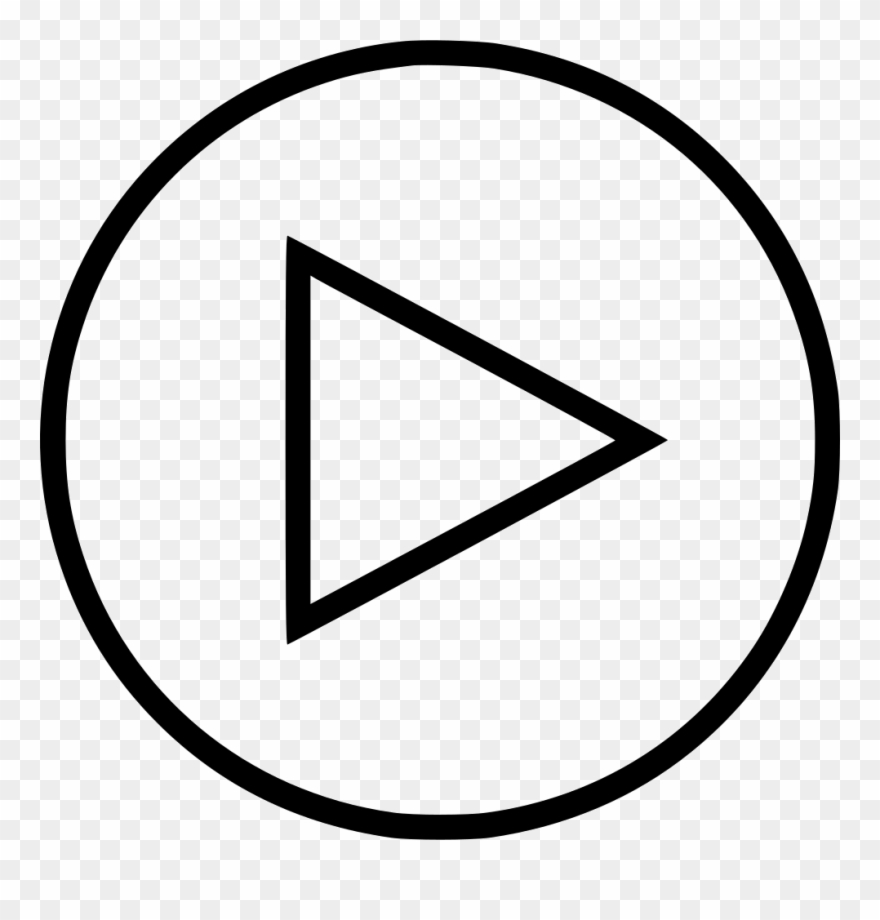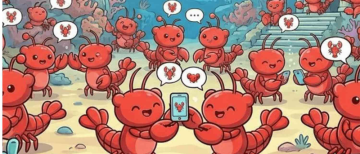The messaging and calling app WhatsApp, which is owned by Meta, has developed an intriguing feature for users who unintentionally delete a message and want to recover it. The updated versions of WhatsApp for iOS and Android are all compatible with the new "Accidental Delete" or "Undo Delete for Me" feature.

The "Accidental Delete Feature" was created primarily to prevent embarrassment for users who mistakenly select "Delete for Me" instead of "Delete for Everyone" when deleting an important message. The deleted message can be immediately recovered using the undo function.
We've all done it, but now you can "UNDO" when you unintentionally delete a message for just you when you meant to delete it for everyone, claims the company.
According to reports, the new upgrade with the undo feature has been released. Users of the feature can recover deleted messages by selecting the "undo" option. But there's a problem. By selecting the "delete for me" button rather than "delete for everyone," the user will only be able to recover messages that they themselves deleted.
It is stated that, "The undo button, which appears every time you delete a message for you and your initial intention was to delete it for everyone, is the ideal solution, as you can see in this screenshot: whenever you delete a message for you, a snackbar appears with the "undo" button. You have a brief window of time to use the undo action to get back any messages you accidentally deleted."
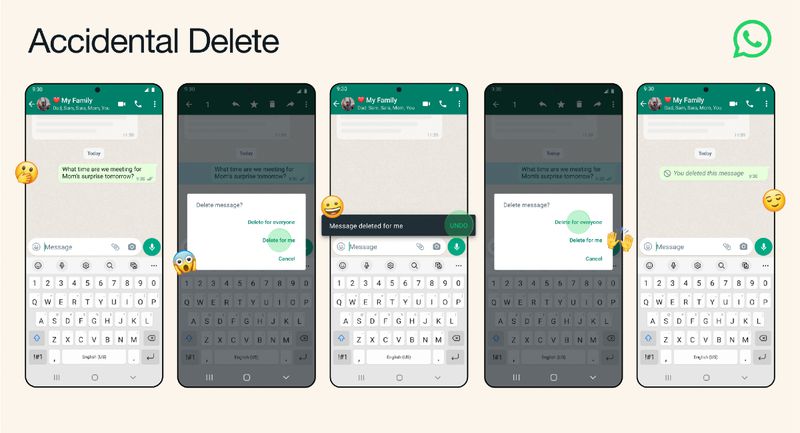
The function is an expansion of the delete for everyone feature, which was first introduced in 2017 to remove messages that were sent in error. When it first began, it had a 7-minute window; later, it was increased to 2 days and 12 hours.
Prior to this, WhatsApp released a presentation sheet via the Google Play Beta Program that alerts users that view-once messages cannot be screen-captured.
How to Use the Accidental Delete Undo Feature in WhatsApp
· Launch the WhatsApp programme.
· Open any chat you have.
· Select "Delete for Me" to get rid of any irrelevant messages.
· The snackbar will have a "undo" option.
· You can immediately retrieve the message by choosing the undo option.
You must keep in mind that the undo option is only available for a brief period of time. The message will be permanently deleted if it is not clicked within the allotted time frame.
Keep in mind that WhatsApp deletes everything for everyone.
● To correctly erase messages for everyone, you and the sender must be operating the most recent version of WhatsApp.
● Even when the message is erased from the WhatsApp chat, recipients using WhatsApp for iOS may still have the material you sent stored in their Photos.
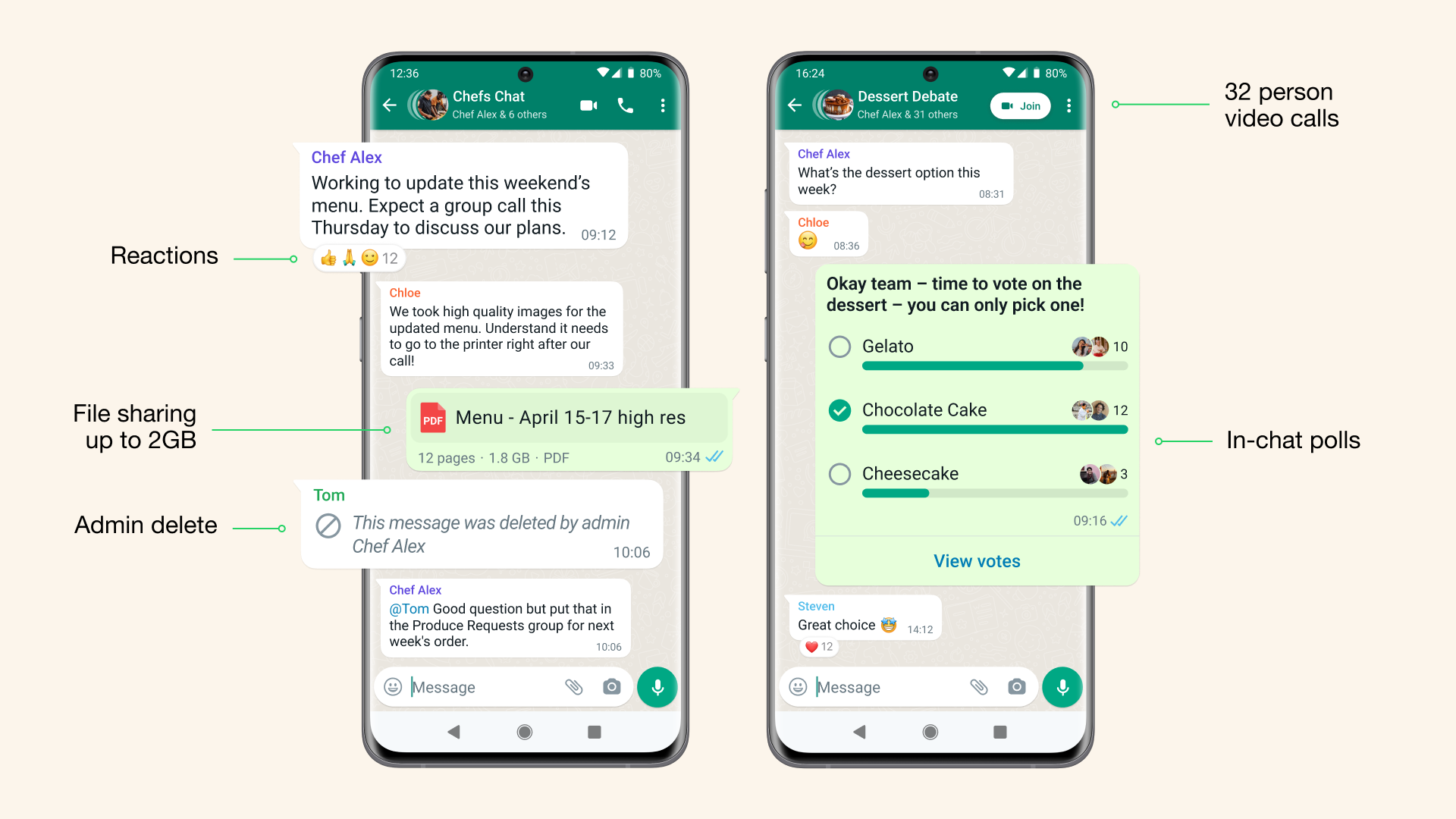
● Recipients may view your communication before it is erased or if the deletion fails.
● If deleting the picture fails, you will not be told.
● You have about 2 days after sending a message to request Delete for Everyone.
● After someone else submits a message, group admins have around 2 days to request Delete for Everyone.
● Participants in the group will be able to see which admin selected to Delete for Everyone.
● Messages purged by a group member are persistent and cannot be recovered.
Update WhatsApp to the most recent version if, after deleting a message, you do not see the undo option.
WhatsApp users can anticipate a number of new features for both business and personal accounts by the end of 2022 or the beginning of 2023. Additionally, WhatsApp recently introduced a new feature called Communities and raised the file sharing cap to 2GB. New message reactions are additionally accessible to all users.
© Vygr Media Private Limited 2022. All Rights Reserved.