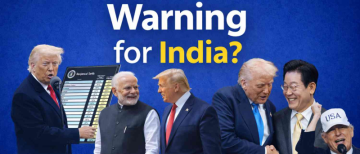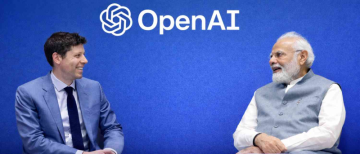In an era where remote work, hybrid teams, and rapid digital evolution are the norm, choosing the right project management tool can make or break a team’s productivity. Whether you're a startup founder, a project lead in a large enterprise, or managing freelance creatives, leveraging an efficient project management platform is key to achieving your goals with clarity, speed, and accountability.

What is Project Management?
Project management refers to the structured approach of planning, executing, monitoring, and completing projects to achieve defined objectives within a specified timeframe and budget. It involves:
-
Setting clear project goals and deliverables
-
Allocating resources and assigning responsibilities
-
Managing risks, dependencies, and constraints
-
Tracking progress and ensuring quality control
-
Communicating effectively with stakeholders
Incorporating project management tools helps teams stay on the same page, adapt quickly to changes, and deliver consistent results.
Why Effective Project Management Matters in 2025
With the shift to hybrid and remote work models, efficient project management has become even more critical. Here’s why:
1. Ease of Use: User-friendly interfaces reduce training time and increase adoption rates across teams.
2. Scalability: The best tools scale with your organisation, supporting everything from small teams to enterprise-level operations.
3. Seamless Integrations: Top-tier tools integrate smoothly with communication platforms, cloud storage, CRMs, and developer tools.
4. Customisation: Adapting workflows, templates, and dashboards to your processes boosts efficiency and team satisfaction.
5. Cost-Effectiveness: Understanding the total cost, including hidden fees, helps ensure ROI without overshooting budgets.
6. Support & Training: Reliable customer support and educational resources improve onboarding and help resolve issues quickly.
7. Collaboration Enhancement: Task boards, shared timelines, and real-time messaging promote teamwork—even across time zones.
8. Workflow Automation: Automating repetitive tasks improves productivity and ensures process consistency.
9. Risk Mitigation: Tools that identify bottlenecks and allow for contingency planning reduce potential project risks.
10. Resource Optimisation: Advanced resource tracking ensures that teams are neither overburdened nor underutilised.
11. Transparency & Accountability: Real-time updates and analytics make it easier to track progress and hold stakeholders accountable.
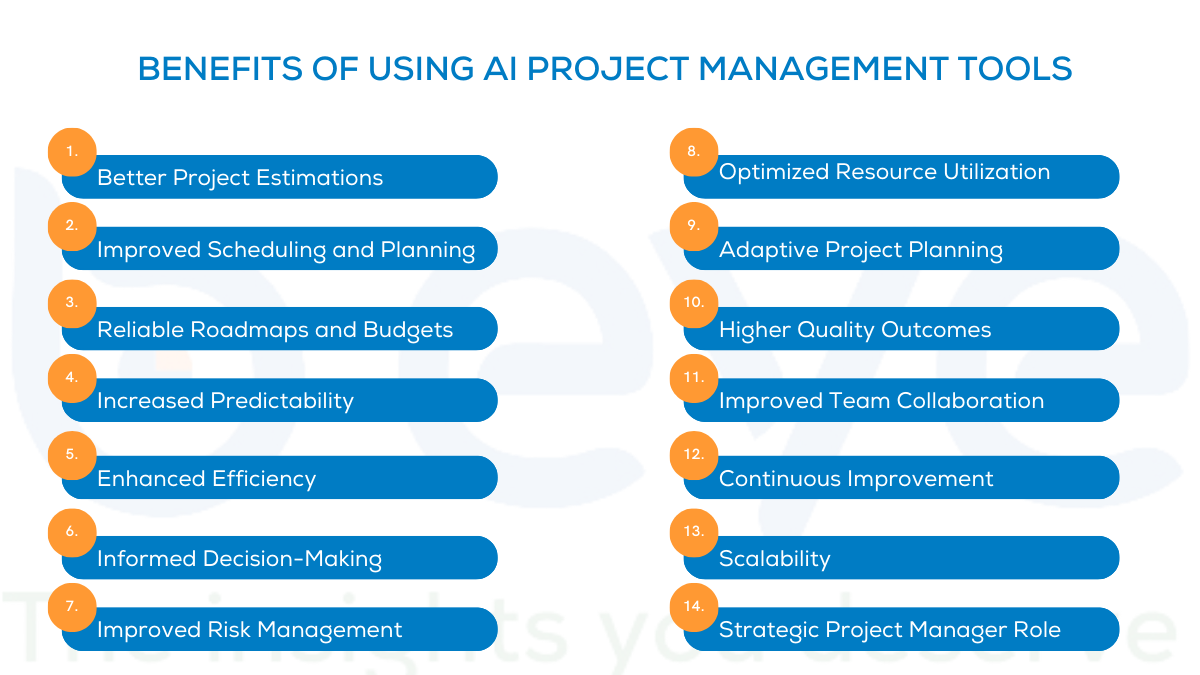
The 10 Best Project Management Tools in 2025
Here’s a detailed look at the top project management platforms shaping workflows in 2025:
1. Asana
Overview:
Asana stands out for its intuitive design and robust capabilities tailored to a wide range of teams, from marketing to product development.
Key Features:
-
Task dependencies and milestones
-
Timeline (Gantt-style) and calendar views
-
Workflow automation and custom rules
-
Team collaboration and status updates
Pros:
-
Clean, user-friendly interface
-
Pre-built templates for quick setup
-
Powerful integrations (Slack, Google Workspace, etc.)
Cons:
-
Limited functionalities in the free tier
-
Advanced workflows may require a learning curve
2. Trello
Overview:
Trello utilises a visual approach with Kanban-style boards that make organising tasks a breeze, especially for creative or smaller teams.
Key Features:
-
Drag-and-drop cards and lists
-
Custom labels, checklists, and due dates
-
Power-Ups for extended functionality
-
Butler automation for recurring tasks
Pros:
-
Extremely easy to use
-
Highly customizable interface
-
Rich third-party integrations (Zapier, Dropbox, etc.)
Cons:
-
Not suitable for complex project structures
-
Boards can get cluttered with scale
3. Monday.com
Overview:
Monday.com is a versatile platform that caters to multiple industries through highly adaptable workflows and powerful reporting tools.
Key Features:
-
Multiple views: Kanban, timeline, Gantt, and calendar
-
Workflow automation
-
Advanced reporting and analytics
-
CRM, HR, and marketing-specific templates
Pros:
-
Custom workflows for diverse teams
-
Excellent UI with real-time collaboration
-
Integrates with over 50 apps
Cons:
-
Higher cost for premium plans
-
Slightly complex for new users
4. Wrike
Overview:
Wrike is designed for enterprise-level projects requiring detailed oversight and multi-level collaboration.
Key Features:
-
Real-time activity stream and discussions
-
Dynamic request forms
-
Time tracking and workload management
-
Gantt charts with critical path tracking
Pros:
-
Advanced project and resource management
-
Custom dashboards and workflow automation
-
Scalable for large organisations
Cons:
-
Steeper learning curve
-
Premium pricing tiers can be expensive
5. Smartsheet
Overview:
Smartsheet combines the familiarity of spreadsheets with powerful project management features for data-driven teams.
Key Features:
-
Spreadsheet-style grid with project tools
-
Automations for approval workflows
-
Dashboards and KPI reporting
-
Resource and budget management
Pros:
-
Great for data-heavy and analytical teams
-
Strong automation features
-
Easy adoption for Excel users
Cons:
-
The interface may not appeal to all users.
-
Limited visual task management options

6. ClickUp
Overview:
ClickUp offers a feature-rich environment that centralises task management, documentation, goals, and chat into a single ecosystem.
Key Features:
-
Custom views and dashboards
-
Goal tracking and OKRs
-
Built-in document editor and chat
-
Time tracking and workload balancing
Pros:
-
Affordable with a rich free version
-
Highly customizable to fit any workflow
-
Regular updates and community feedback
Cons:
-
It may feel overwhelming due to feature depth
-
Occasional performance issues with large datasets
7. Jira
Overview:
Jira is the industry standard for software development teams practising Agile and Scrum methodologies.
Key Features:
-
Sprint planning and backlog grooming
-
Epic and story tracking
-
Advanced reporting with burn-down charts
-
Deep integration with dev tools like Bitbucket
Pros:
-
Built for Agile teams and issue tracking
-
Rich plugin marketplace (Atlassian ecosystem)
-
Custom workflows and permissions
Cons:
-
Steep learning curve for non-technical users
-
Complex configuration settings
8. Microsoft Project
Overview:
Microsoft Project remains a trusted enterprise-grade solution for organisations seeking high-level control and integration with the Microsoft ecosystem.
Key Features:
-
Gantt charts, roadmaps, and timelines
-
Budget and cost tracking
-
Task dependencies and resource pools
-
Office 365 and Azure integration
Pros:
-
Ideal for large and complex projects
-
Deep reporting and analytics
-
Seamless MS Office compatibility
Cons:
-
Expensive for small businesses
-
Requires training for full proficiency
9. Teamwork
Overview:
Teamwork provides a collaborative space that combines internal task management with client-facing functionalities.
Key Features:
-
Time tracking and invoicing
-
Client portal access
-
Project templates and workflows
-
Task lists, Gantt, and board views
Pros:
-
Suited for client-based agencies and freelancers
-
Integrated billing and budgeting
-
Strong task collaboration
Cons:
-
Limited third-party integrations
-
Costs can rise with team expansion
10. Notion
Overview:
Notion blends note-taking, databases, and project management into one fluid, customizable workspace.
Key Features:
-
Kanban boards, calendars, and tables
-
Wiki and documentation support
-
Linked databases and collaborative editing
-
Template gallery for projects, goals, and tracking
Pros:
-
Perfect for startups and creative teams
-
Clean, modern design
-
Flexible enough for multiple use-cases
Cons:
-
May lack enterprise-level features
-
Requires setup effort to build the structure
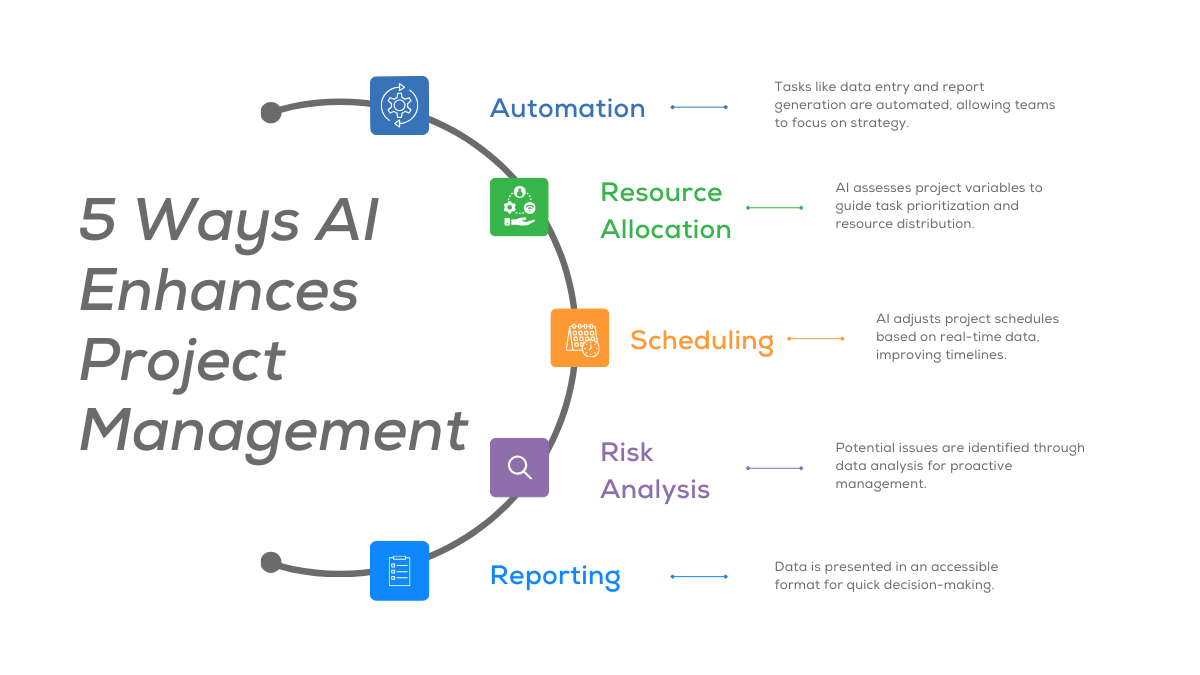
How to Choose the Best Project Management Software for Your Team
Selecting the right tool depends on the size of your team, the complexity of your projects, and your workflow preferences. Here's what to consider:
-
Ease of Use: Look for an intuitive interface that requires minimal onboarding.
-
Scalability: Choose a platform that grows with your business and supports larger teams and projects.
-
Integrations: Ensure compatibility with your existing tech stack—Slack, Zoom, Google Drive, and more.
-
Customization: Opt for a tool that can adapt to your team’s processes, not the other way around.
-
Budget: Factor in not only the subscription costs but also hidden fees and the ROI over time.
-
Support & Training: Access to support, tutorials, and documentation ensures a smoother adoption curve.
Final Thoughts
The right project management tool can be the difference between project chaos and seamless execution. Whether you prioritise. Ease of use, integration capabilities, or enterprise-level features, the tools listed above provide a comprehensive mix for every kind of team and project requirement.
By analysing your unique needs and aligning them with the features offered, you can choose a project management solution in 2025 that not only improves productivity but also drives long-term success.
With inputs from agencies
Image Source: Multiple agencies
© Copyright 2025. All Rights Reserved Powered by Vygr Media.