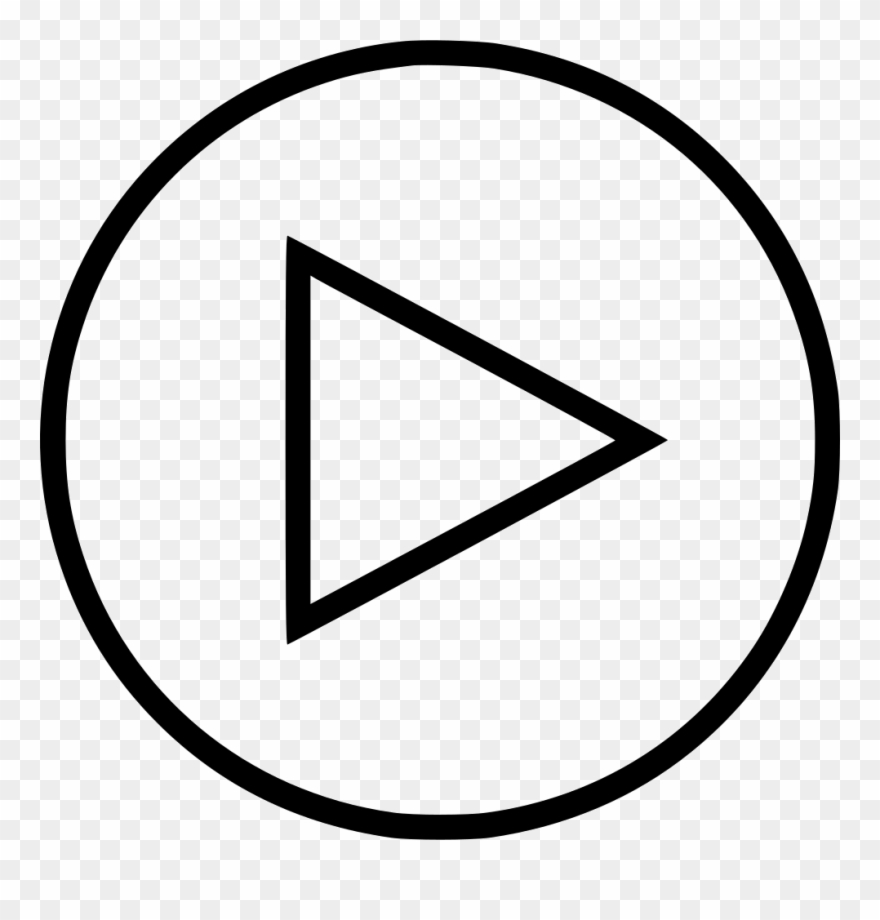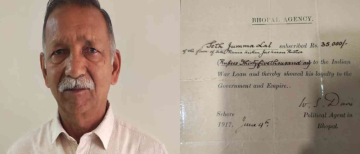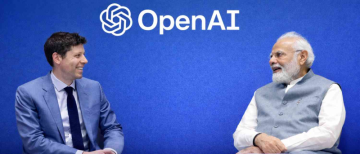Microsoft is introducing a new feature for Word that will enable users to respond to comments in a manner similar to the reply tool in Outlook. A "like" button is being added by the company to Word to make it simpler for users to respond to comments.
The feature is already available to users of the online and beta channels, according to Windows Central, and is being rolled out to users of the current channel (preview) using Version 2305 or later.
Users must open a document, go to the comment section, and then click the 'Like' button in the top right corner of the comment section to respond to a comment in Word. This document probably already includes comments; if not, users will need to add one. The tech juggernaut has also stated that the feature ships with two known faults, according to the report.
First, users of iOS and Android devices won't be able to monitor how comments are being received, and second, the capability could not be accessible while updating older pages. Users need to be able to respond to more recent comments made to the document, though. The tech giant also announced that Word for Mac users will be able to use the feature in the coming weeks, according to the report.
Insiders may now view their phone's camera roll in the File Explorer Gallery thanks to an updated developer edition of Windows 11 that Microsoft released in the interim. Users can now import photos from their phone by pressing a new button that was introduced to the File Explorer's command bar after installing the most recent Windows 11 Insider Preview Build.
© Copyright 2023. All Rights Reserved Powered by Vygr Media.