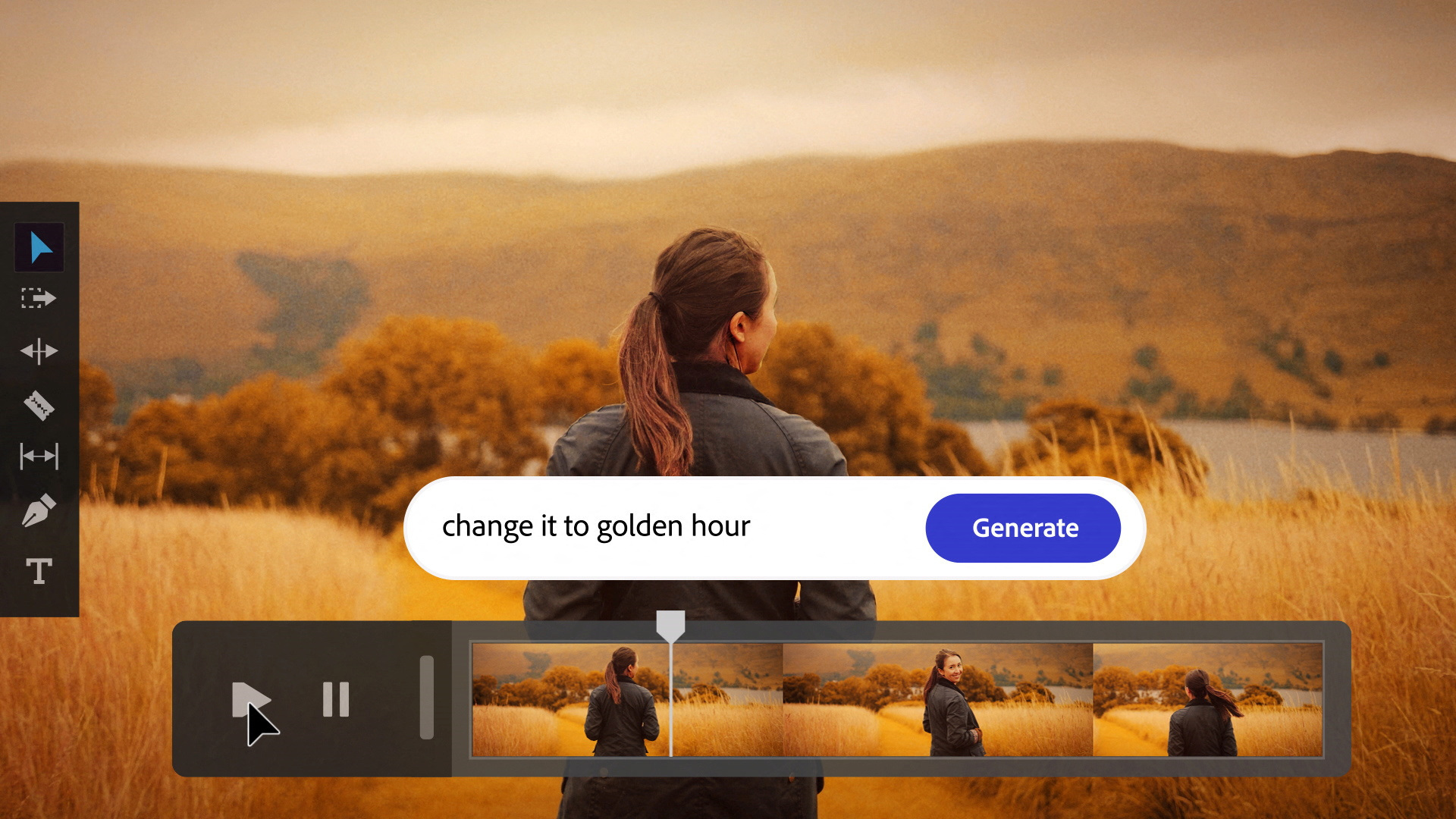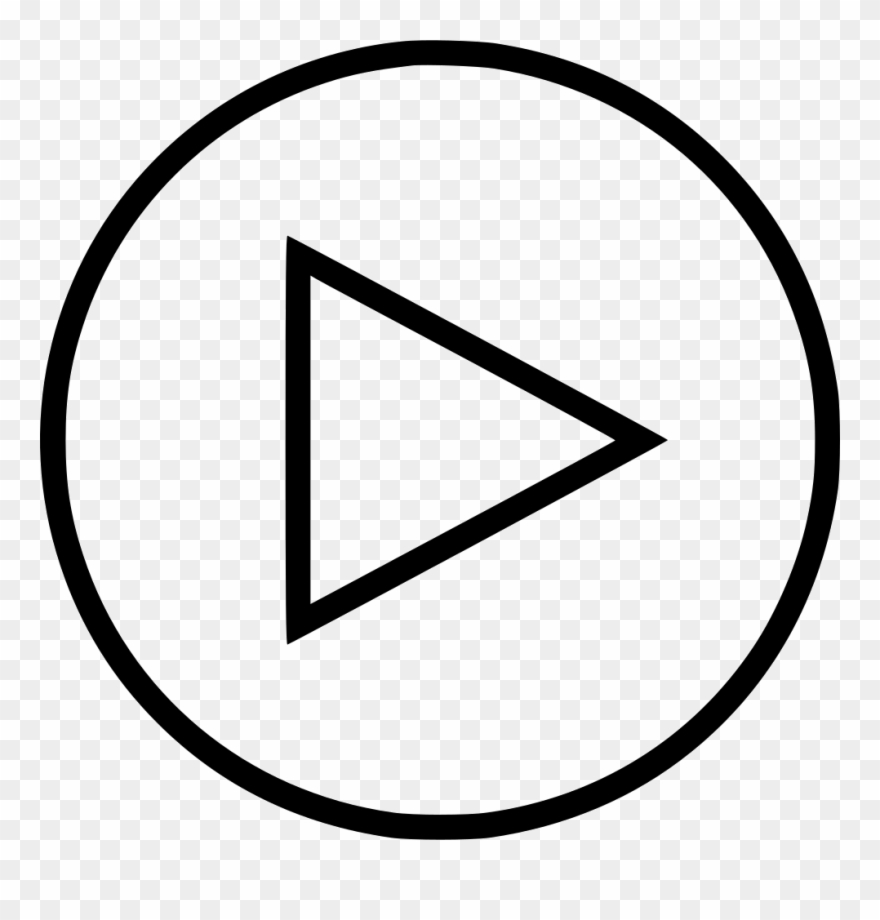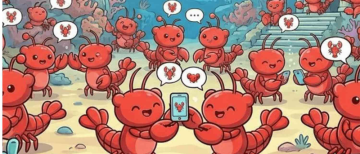Adobe, a pioneer in creative software, is taking a bold step into the future of content creation by integrating AI agents into its flagship tools, Photoshop and Premiere Pro. This innovation promises to revolutionize photo and video editing workflows, making them faster, smarter, and more intuitive. But what does this mean for creators?


What Are AI Agents?
AI agents are intelligent assistants designed to analyze creative projects and suggest edits or execute them automatically. In Photoshop, these agents appear as a floating Actions panel that provides context-sensitive recommendations, such as removing background distractions or enhancing focus on the subject. Premiere Pro users will benefit from tools like object addition/removal, generative extend (to lengthen clips seamlessly), and even text-to-video generation—all powered by Adobe’s Firefly AI models.
Key Features of AI Integration
Smarter Edits in Photoshop:
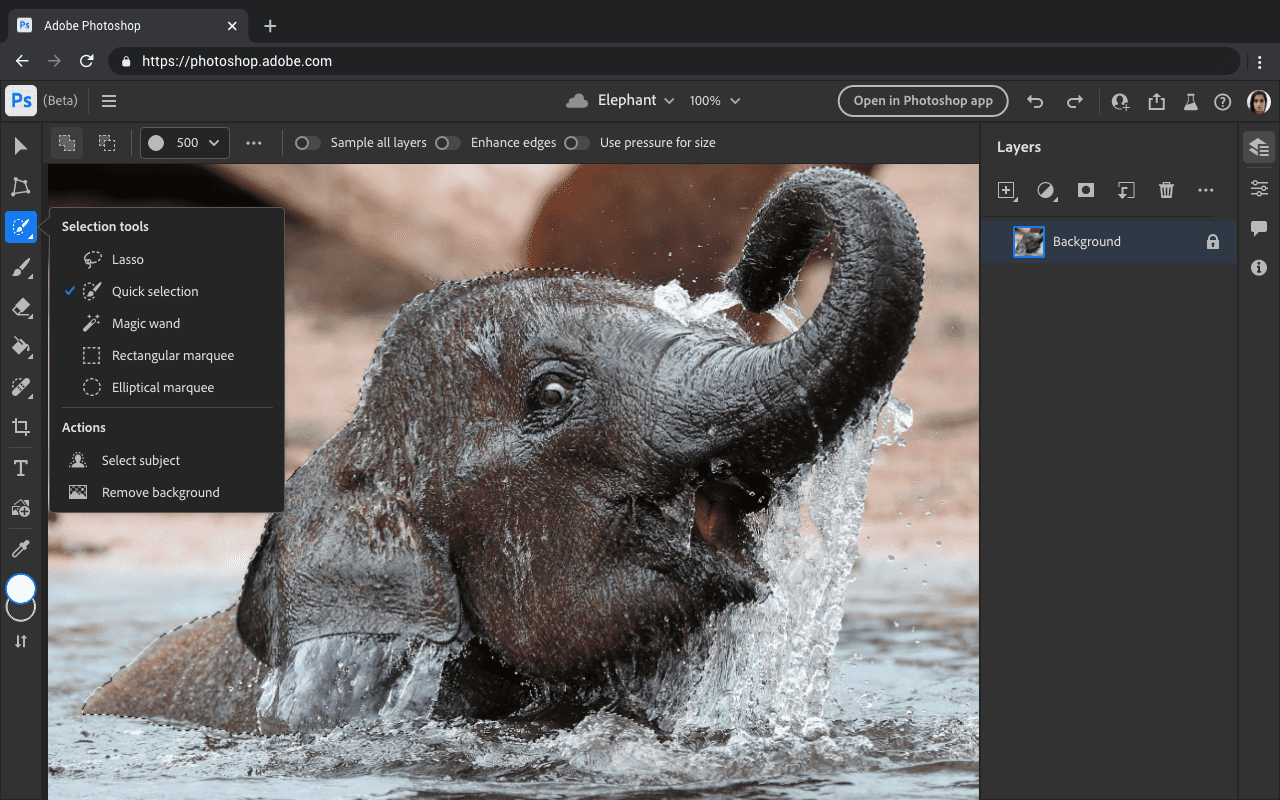
- The AI agent can remove unwanted objects or blur backgrounds with a single click.
- Users can interact using natural language commands like “brighten the image and add text behind the subject,” simplifying complex editing tasks.
Advanced Video Editing in Premiere Pro:

- Tools like generative extend allow editors to transition between clips smoothly.
- Object addition/removal enables effortless changes to scenes or props using text prompts.
Text-to-video generation creates new footage based on user input, opening doors for storyboarding and B-roll creation.
Enhanced Automation:
- These AI agents aim to reduce the time spent on repetitive tasks, freeing creators to focus on their artistic vision.
Why Is This Important?
Traditionally, photo and video editing required meticulous manual effort—masking layers in Photoshop or painstakingly cutting clips in Premiere Pro. Adobe’s AI integration simplifies these processes, enabling even beginners to achieve professional-quality results quickly. For seasoned professionals, it offers a way to streamline workflows and tackle complex projects with ease.
A Broader Perspective
The inclusion of AI in creative tools isn’t just about convenience; it reflects a larger trend in technology where automation meets artistry. While some may worry about losing the human touch in creative work, Adobe emphasizes that these tools are meant to complement rather than replace human creativity. Users retain full control over edits and can tweak suggestions manually if desired.
Moreover, Adobe’s move aligns with industry competition. Companies like OpenAI and Runway are developing similar generative models for video creation. By integrating third-party AI models into its ecosystem, Adobe ensures its tools remain versatile and future-ready.
Challenges Ahead
While the prospects are exciting, there are challenges to consider. For instance:
-
Learning Curve: New users may need time to adapt to AI-driven workflows.
-
Ethical Concerns: Automated edits raise questions about authenticity in media production.
-
Accessibility: High-end features might require robust hardware that not all users possess.
Conclusion
Adobe’s integration of AI agents into Photoshop and Premiere Pro marks a significant milestone in creative software development. By blending automation with user control, these tools aim to empower creators across skill levels while addressing real-world pain points in editing workflows.
As we look ahead, one thing is clear: AI is not here to replace creativity but to enhance it—allowing artists to spend less time on technical hurdles and more time bringing their visions to life. Whether you’re a budding creator or an industry veteran, Adobe’s latest innovation might just be the key to unlocking your next masterpiece.
With inputs from agencies
Image Source: Multiple agencies
© Copyright 2025. All Rights Reserved Powered by Vygr Media.