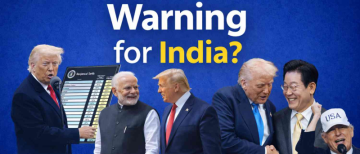Air India has become the first Indian airline to offer complimentary in-flight Wi-Fi services on select domestic and international flights. As of January 1, 2025, passengers traveling on Airbus A350, Boeing 787-9, and select Airbus A321neo aircraft can access the internet during their flights. This service allows travelers to browse the web, engage on social media, work, or communicate with others while flying. The Wi-Fi is accessible on multiple devices, including laptops, tablets, and smartphones, and is complimentary for an introductory period. This initiative follows a successful pilot program on international routes to destinations such as New York, London, Paris, and Singapore. To connect, passengers need to select the ‘Air India Wi-Fi’ network and enter their PNR and last name on the redirected portal. Air India plans to expand this service across its entire fleet in the future.

This raises an important question:
If WiFi is Allowed on Flights, Why Are We Asked to Switch on Airplane Mode?
Airplane travel comes with its own set of rules and protocols, and one that frequently puzzles passengers is the request to switch devices to airplane mode while simultaneously being offered in-flight WiFi. This apparent contradiction raises a question: if wireless connectivity is permitted, why must airplane mode be activated? This article delves into the science, safety protocols, and technological nuances behind this practice, offering a detailed explanation of why airplane mode and in-flight WiFi coexist.

What Is Airplane Mode?
Airplane mode is a setting on electronic devices that disables wireless communication, including cellular signals, WiFi, Bluetooth, and GPS. While WiFi and Bluetooth can be manually re-enabled in airplane mode, cellular connections remain off. This feature was introduced to comply with aviation regulations and minimize potential interference with aircraft systems during flights.
:max_bytes(150000):strip_icc()/GettyImages-1205659474-6b8ccc23dc3f4139aa3d8ab6893d1f44.jpg)
The Role of Airplane Mode in Flight Safety
1. Avoiding Radio Frequency Interference
One of the primary reasons for activating airplane mode is to prevent radio frequency (RF) interference. Cellular networks operate on specific radio frequencies, and when devices are left in regular mode, they continuously search for cell towers to maintain a connection. At cruising altitude, this task becomes challenging as the aircraft moves at high speeds and is far from cell towers. The resulting increased power output from devices can interfere with aircraft communication and navigation systems, which also rely on radio frequencies.
For example, pilots use VHF (Very High Frequency) radio to communicate with air traffic control and rely on navigation aids such as Instrument Landing Systems (ILS). While modern aircraft systems are shielded against most interference, the Federal Aviation Administration (FAA) and other regulatory bodies maintain a cautious approach to ensure safety.
2. Minimizing Distractions for Pilots
Even minor interference, such as static on communication channels, can be disruptive for pilots, especially during critical phases of flight like takeoff and landing. By requiring passengers to activate airplane mode, airlines aim to create a consistent environment free of potential distractions.
3. Regulatory Compliance
Aviation authorities worldwide, including the FAA and the European Union Aviation Safety Agency (EASA), mandate the use of airplane mode during flights. This regulation ensures a standardized protocol across all airlines and minimizes the risk of operational discrepancies.
How Does In-Flight WiFi Work?
In-flight WiFi operates using one of two main technologies: air-to-ground (ATG) or satellite-based systems. These technologies allow passengers to connect to the internet without relying on cellular networks.
1. Air-to-Ground (ATG) Technology
ATG systems use ground-based cell towers to transmit signals to antennas mounted on the aircraft’s underside. These signals are distributed throughout the cabin via an onboard router. Since the connection is facilitated by the aircraft’s equipment rather than individual devices, it does not interfere with aircraft systems.
2. Satellite-Based Systems
Satellite-based systems involve antennas mounted on the top of the aircraft that communicate with geostationary satellites orbiting the Earth. The satellites relay signals to ground stations, which then connect to the internet. This technology is more prevalent on international and long-haul flights, as it provides coverage even over oceans and remote areas.
Why Airplane Mode Is Still Necessary
While in-flight WiFi is carefully designed to avoid interference, airplane mode remains a critical requirement for the following reasons:
1. Separation of Cellular and WiFi Signals
Airplane mode disables the cellular function of your device, ensuring it does not attempt to connect to terrestrial cell towers. WiFi, when re-enabled, operates independently of cellular networks and does not pose a risk to aircraft systems. This separation is essential to maintain the integrity of both in-flight communications and the broader aviation environment.
2. Network Congestion
If passengers were allowed to keep their cellular signals active, their devices would continually attempt to connect to multiple cell towers on the ground as the aircraft moves rapidly. This behavior could overwhelm cellular networks, particularly in densely populated areas. Airplane mode prevents this issue by disabling cellular connectivity entirely.
3. Energy Efficiency
Devices left in regular mode consume more power when searching for cell towers, as the effort increases with altitude and speed. Airplane mode conserves battery life by halting this search, allowing passengers to use their devices for longer periods without needing to recharge.
4. Compliance and Consistency
Activating airplane mode is a simple, universally understood procedure that ensures compliance with aviation regulations. Even if in-flight WiFi is available, keeping cellular signals off ensures that no individual device inadvertently causes interference or network congestion.
Addressing Common Misconceptions
Misconception 1: “Airplane mode is outdated; modern aircraft can handle interference.”
While aircraft systems are indeed more robust and resistant to interference than they were decades ago, the principle of redundancy remains key in aviation safety. The continued use of airplane mode eliminates even the smallest potential for disruption, adhering to the industry’s conservative approach to risk management.
Misconception 2: “If WiFi is allowed, then cellular signals should be fine too.”
WiFi on flights operates through controlled systems installed on the aircraft, whereas cellular signals rely on external towers. The difference in how these technologies function necessitates the continued restriction of cellular connectivity.
Misconception 3: “Not everyone uses airplane mode; it doesn’t seem to cause problems.”
While it’s true that some passengers may forget to enable airplane mode without noticeable consequences, this does not mean the risk is nonexistent. The cumulative effect of many devices left in regular mode could lead to issues, especially on busy flight routes.
Future of Connectivity in Aviation
As technology evolves, the integration of cellular connectivity on flights may become a reality. Some airlines are already exploring partnerships with telecom providers to offer onboard 5G services. However, these systems would operate within the confines of the aircraft’s equipment, ensuring no interference with critical systems or terrestrial networks.
For instance, the European Union recently approved the use of 5G on planes, allowing passengers to make calls and use mobile data during flights. These services will rely on picocells—miniature cell towers installed within the aircraft—to manage connections efficiently and safely.
Tips for Using In-Flight WiFi
If you plan to use in-flight WiFi, here are some tips to enhance your experience:
1. Check Availability: Not all airlines offer WiFi, and the service may vary by aircraft type and route. Confirm availability when booking your flight.
2. Purchase in Advance: Some airlines offer discounted WiFi packages if purchased before boarding.
3. Conserve Data: In-flight WiFi often has limited bandwidth. Avoid streaming or downloading large files to ensure a smooth experience.
4. Enable Airplane Mode: Always switch your device to airplane mode before enabling WiFi. This step ensures compliance with regulations and optimizes connectivity.
5. Secure Your Connection: Use a virtual private network (VPN) if accessing sensitive information, as in-flight WiFi networks may not be fully secure.
Conclusion
The coexistence of airplane mode and in-flight WiFi reflects the aviation industry’s commitment to safety and technological advancement. While airplane mode prevents potential interference with aircraft systems, in-flight WiFi leverages controlled technologies to provide passengers with connectivity. By understanding the rationale behind these practices, passengers can appreciate the careful balance between safety, innovation, and convenience in modern air travel. As aviation technology continues to evolve, so too will the ways we stay connected at 35,000 feet.
With inputs from agencies
Image Source: Multiple agencies
© Copyright 2024. All Rights Reserved Powered by Vygr Media.