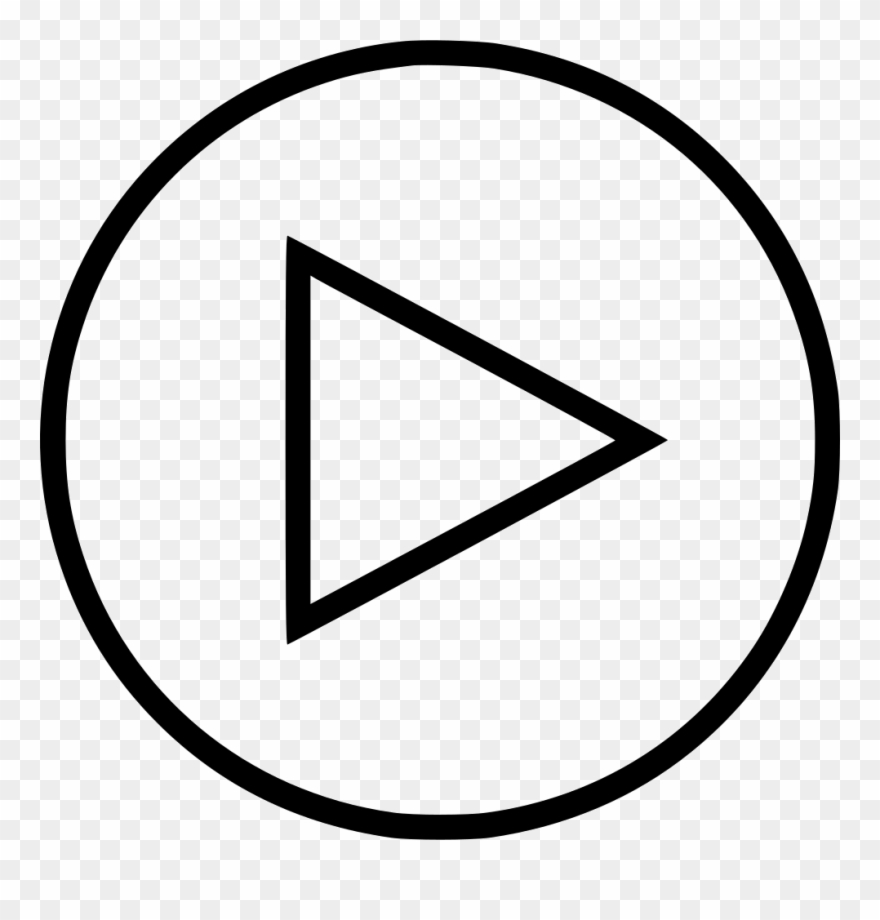Telegram is celebrating its 10th anniversary with a bunch of new features that will make your life more fun. You can now post stories on your channels, respond with stickers and even add your own music. There's also a 'View Once' option on the media and improved login alerts. Here's everything you need to know about the new features.
To help channels post more stories, users can now grant access by offering boosts. Telegram Premium users receive one boost to give to a channel. As channels gain more boosts, they level up and can post an additional story daily to their subscribers' feeds. To subscribe for boosts, channels can request a special link from their subscribers. To get a boost link for your channel, go to Channel Info > More > Statistics > Boosts.

New Interactive Features
Another feature to make the messaging platform more interactive, users as well as channels can now add reaction stickers to their stories. To add this, simply tap the cloud icon in the sticker panel, then proceed with your favourite emoji. Notably, only premium subscribers can use their custom-created emojis.Telegram users can create content with even custom soundtracks and audio for photos and video stories.
You can completely re-edit a story at any time – like changing on-screen text, swapping out stickers or adjusting effects. Even the visibility settings and caption can be changed, so you never have to repost to remove a typo. #TelegramTips pic.twitter.com/11gue8eFzn— Telegram Messenger (@telegram) September 20, 2023
Updated Privacy
As a user, you now have the option to send disappearing media similar to WhatsApp and Instagram. The media can be set to last up to 30 seconds for a one-time viewing, but this may vary depending on the sender. According to Telegram, once the receiver opens the media, it is permanently deleted from the chat.
For more secure logins, users will get a notification on all devices whenever someone logs into an account. If you receive such a notification from Telegram, you can quickly secure your account by selecting the "No, it's not me!" option. Additionally, Telegram recommends that you visit Settings > Privacy and Security > Two-Step Verification to add a password for added security.
© Copyright 2023. All Rights Reserved Powered by Vygr Media.