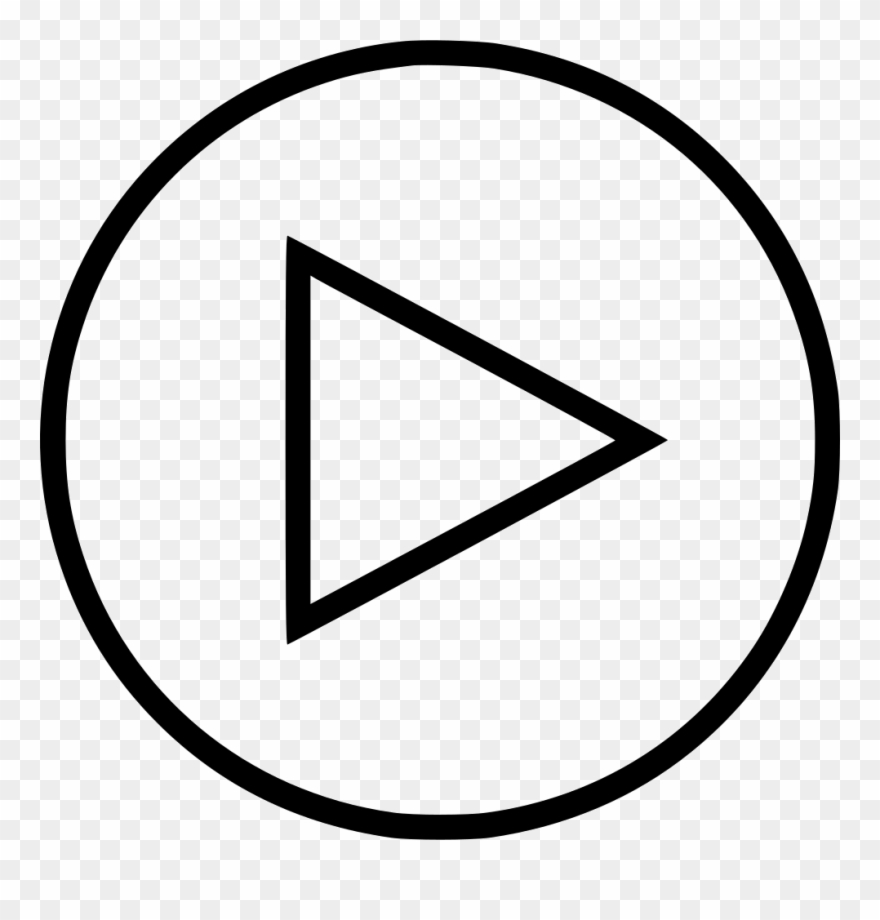Google Messages has hit a significant milestone of 1 billion monthly active users for Rich Communication Services (RCS), internationally recognised as a standard communication protocol, connecting mobile carriers and devices.
RCS, or Rich Communication Services, improves SMS/MMS on Android. It offers users a contemporary and secure messaging experience with features like typing indicators, read receipts, threaded replies, high-quality media sharing, enhanced group chats, improved privacy through end-to-end encryption, and more.
Google expressed gratitude to partners for advocating RCS. Sanaz Ahari, VP and GM of Android and Business Communications, expressed gratitude to partners and users, emphasising the collaborative effort behind reaching this milestone. Google welcomed Apple's recent announcement, acknowledging their first step in embracing RCS, marking a positive development in messaging standards.
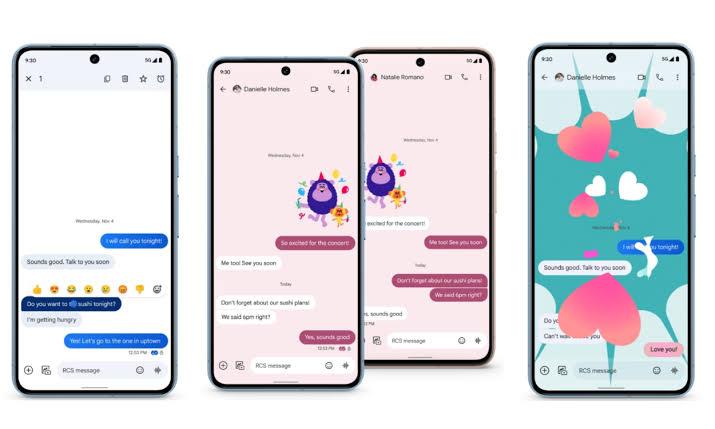
RCS messaging consistently enhances its features, frequently adopting functionalities from iOS, especially in comparison to Apple's iMessages. To mark this 1 billion milestone, Google is adding new features, bringing this refreshed user interface of Google messages is now closer to iMessages in capabilities. Numerous lively features were introduced in this overhaul, to enhance conversations, these are:
Photomoji
Google introduces Photomoji, a feature allowing users to use photos as reactions in Google Messages. Using on-device Google AI, users can select a photo, choose an object to turn into a Photomoji, and send it. These creations are saved in a dedicated tab for reuse, even allowing friends in group chats to utilize them.
This feature will let users create personalised avatars by cutting out objects from their photos, similar to Apple's live stickers feature. This innovative feature enhances user expressions in messaging by incorporating personal photos into reactions.
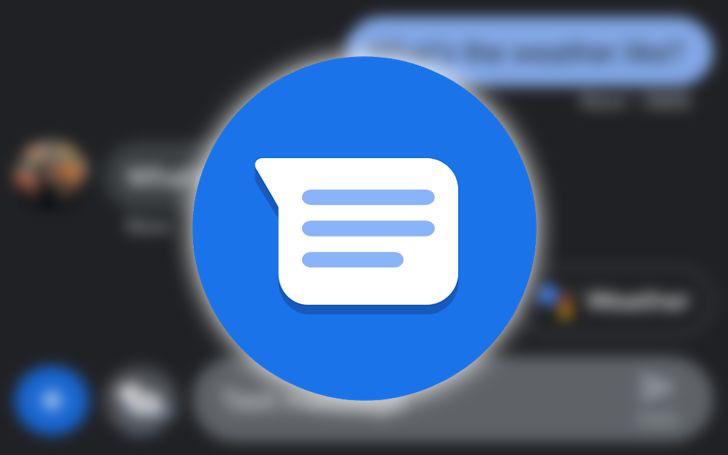
Voice Moods and Audio Quality
New feature, Voice Moods allows users to add emoticons to voice messages with nine different moods, accompanied by corresponding visual effects for the recipient. The audio quality of voice messages is also enhanced by increasing the bitrate and sampling rate. This feature is rolling out on Android devices, bringing a dynamic emoji theme to voice messages and improving the overall audio experience.
Screen Effects
With Screen Effects, messages burst to life through vibrant animations triggered by specific phrases like "it's snowing" or "I love you." These animations turn your screen into a colorful display of motion.
Users can explore over 15 hidden Screen Effects by experimenting with different message prompts. This feature adds an engaging visual element to messaging, creating dynamic displays based on the words you type.
Custom Bubbles
The introduction of Custom Bubbles enables users to personalize their chat bubbles by selecting unique colors for each conversation. This feature allows customization of both bubble color and backgrounds, providing users with the flexibility to distinguish between various chats.
Now, users can avoid sending messages meant for specific groups to the wrong recipients, adding a new level of personalization and clarity to their messaging experience.
Reaction Effects
The Reaction Effects feature in RCS messaging adds a dynamic touch to conversations by animating emojis used to react to messages. For instance, responding with a thumbs-up emoji triggers an animated trio of hands dancing around the message bubble.
Similar to Screen Effects but on a smaller scale, Reaction Effects introduce lively animations with emojis, enhancing the overall messaging experience. This feature aims to bring more vibrancy and engagement to your chats by transforming simple emoji reactions into animated visual displays.
Animated Emoji
The Animated Emoji feature introduces a visual burst to messages by animating emojis. For instance, sending a heart emoji triggers an Animated Emoji that sparkles with a dazzling pink heart, adding an extra layer of expression to your messages.
Similar to the animated emojis in WhatsApp, this feature enhances the way emotions are conveyed, bringing a captivating burst of visual effects to your conversations. It takes the traditional use of emojis a step further, allowing users to express themselves with animated flair in response to various messages and situations.
Profile
The new Profiles feature empowers users to personalize their profile name and picture, visible to others when receiving messages. This becomes especially valuable in group chats, aiding in easy identification of participants.
Accessible through your Google account, the Google Profile showcases your name and photo, allowing users to shape their appearance across Google services. This customization addresses the challenge of receiving messages from unknown phone numbers in group chats, enhancing the overall user experience.
©️ Copyright 2023. All Rights Reserved Powered by Vygr Media.