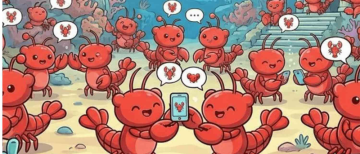The Worldwide Developers Conference (WWDC) is an annual information technology conference hosted by Apple Inc., primarily held at Apple Park in Cupertino, California. This event is a pivotal moment for Apple to unveil its latest innovations in software and occasionally hardware, providing a platform for developers to engage directly with Apple engineers through hands-on labs and in-depth sessions. The 2024 edition of WWDC, starting from June 10 to June 14, marked another milestone with significant announcements that are set to shape the future of Apple’s ecosystem. Let’s delve into the key highlights and launches from this year’s event.

What is WWDC?
WWDC, or the Worldwide Developers Conference, serves as Apple's premier event to showcase new software and technologies. It spans across the macOS, iOS, iPadOS, watchOS, tvOS, and visionOS families, often including hardware announcements. The conference is not only a platform for Apple to introduce its innovations but also an event for third-party software developers to collaborate, learn, and enhance their apps for iPhones, iPads, Macs, and other Apple devices. Traditionally held at Apple Park in California, the conference has adapted over the years to include both in-person and online elements, especially highlighted during the COVID-19 pandemic with the 2020 and 2021 editions being fully virtual. WWDC 2024 returned as a hybrid event, blending the best of both worlds to engage a global audience.

Apple Intelligence: A New Era of AI
One of the most groundbreaking announcements at WWDC 2024 was Apple’s official entry into the realm of artificial intelligence with a new offering named Apple Intelligence. Introduced by CEO Tim Cook, Apple Intelligence is designed to deliver powerful AI capabilities while maintaining a strong focus on user privacy. Cook emphasized the concept of "personal intelligence," which aims to tailor AI to individual user needs securely.

Features and Capabilities
Apple Intelligence leverages generative AI to perform a variety of tasks, including:
- Understanding and generating images.
- Taking actions across different apps.
- Understanding personal context to enhance everyday tasks.
Key tools within Apple Intelligence include:
- Image Playground: For generating images.
- Genmoji: For creating custom emojis.
- Additionally, Apple Intelligence supports writing tools, email categorization, audio transcription and summarization, notification prioritization, and more. Notably, many AI models will run directly on the device, with more complex tasks handled via Apple’s Private Cloud Compute, ensuring user data remains private and secure.
Availability
Apple Intelligence will be available for the iPhone 15 Pro, iPhone 15 Pro Max, and devices with M1 or later chipsets, including iPads and MacBooks. The service will be rolled out for free to users in the US this fall through updates in iOS 18, iPadOS 18, and macOS Sequoia.
Siri Revamp and ChatGPT Integration
- Enhancing Siri with AI
Siri, Apple’s iconic voice assistant, is set to receive a significant upgrade powered by Apple Intelligence. The revamp aims to make Siri more natural, contextual, and personal, improving the overall user experience. One of the most noticeable changes is a new design, featuring glowing lights around the edge of the screen when Siri is active.

- Onscreen Awareness and ChatGPT Integration
A notable feature called 'onscreen awareness' will enable Siri to understand and act based on the current screen content. Moreover, Apple announced the integration of ChatGPT, OpenAI’s advanced chatbot, into Siri. This integration allows Siri to leverage ChatGPT for more complex queries, with user consent ensuring privacy. IP addresses will be masked, and OpenAI will not store any user requests. ChatGPT, using the latest GPT-4o model, will also be accessible across various Apple apps, enhancing the writing and image generation experience.
iOS 18: Customization and New Features
For the first time, iOS 18 allows users to fully customize their Home screen, arranging apps and widgets according to their preferences. Users can also modify the color of icons and widgets to create a more personalized appearance.

- Redesigned Control Center
The Control Center in iOS 18 has been redesigned to offer a more customizable experience. Users can add controls from supported third-party apps, personalize the layout, and switch controls on the lock screen.
- Photos App Overhaul
The Photos app has been revamped to help users easily find their favorite pictures. New features include the ability to pin favorite collections, view highlights in Carousel view, and autoplay content to relive past moments.

- iMessage and RCS Support
iMessage now supports RCS (Rich Communication Services), providing a richer media transfer experience and resolving the long-standing green bubble vs. blue bubble debate between iOS and Android users.
iPadOS 18: Enhanced Productivity
iPadOS 18 inherits the customization features of iOS 18, allowing users to personalize their Home screen and Control Center. A new Math Notes calculator enables users to type or write mathematical expressions and have them solved in their handwriting. Additionally, the Smart Script feature enhances note-taking by correcting handwritten notes in real-time to improve legibility and allows the integration of typed and copied text.
macOS Sequoia: Connectivity and Security
- iPhone Mirroring
A standout feature in macOS Sequoia is iPhone Mirroring, which allows users to wirelessly access and use their iPhones from their Macs. This feature extends to viewing and interacting with iPhone notifications directly on the Mac.

- Passwords App
The new Passwords app provides a centralized place for managing all credentials. It can sync passwords across Apple devices and is also compatible with Windows via iCloud.
- Video Calling Enhancements
macOS Sequoia introduces Presenter Preview for video calls, allowing users to see their screen before sharing it in a meeting. This feature is compatible with FaceTime and Zoom. Additionally, users can now change their video call backgrounds using various color gradients, system wallpapers, or user-uploaded images.
Tap to Cash: Seamless Transactions
Tap to Cash is a new feature that allows users to pay by simply tapping a pair of iPhones together. This feature, an extension of Apple Pay’s Tap to Pay functionality, uses NFC technology to facilitate secure transactions without sharing personal information.

visionOS 2: Immersive Experiences
visionOS 2 brings productivity improvements and new immersive experiences. A notable feature is the ability to transform regular photos into spatial photos using AI, eliminating the need for specialized equipment. Users can also navigate the home screen and access the control center through simple gestures. The Vision Pro headset, initially available in the US, will now be launched in eight additional countries, expanding its reach globally.

WWDC 2024 highlighted Apple’s continued commitment to innovation and user-centric design. From groundbreaking AI integrations with Apple Intelligence and a revamped Siri to enhanced customization in iOS 18 and iPadOS 18, Apple is setting new standards in technology and user experience. The introduction of macOS Sequoia’s connectivity features, the seamless transaction capability of Tap to Cash, and the immersive enhancements in visionOS 2 further solidify Apple’s position at the forefront of technological advancement. As these updates roll out, users and developers alike can look forward to a more integrated, intelligent, and personalized Apple ecosystem.
Inputs by Agencies
Image Source: Multiple Sources
Ⓒ Copyright 2024. All Rights Reserved Powered by Vygr Media.