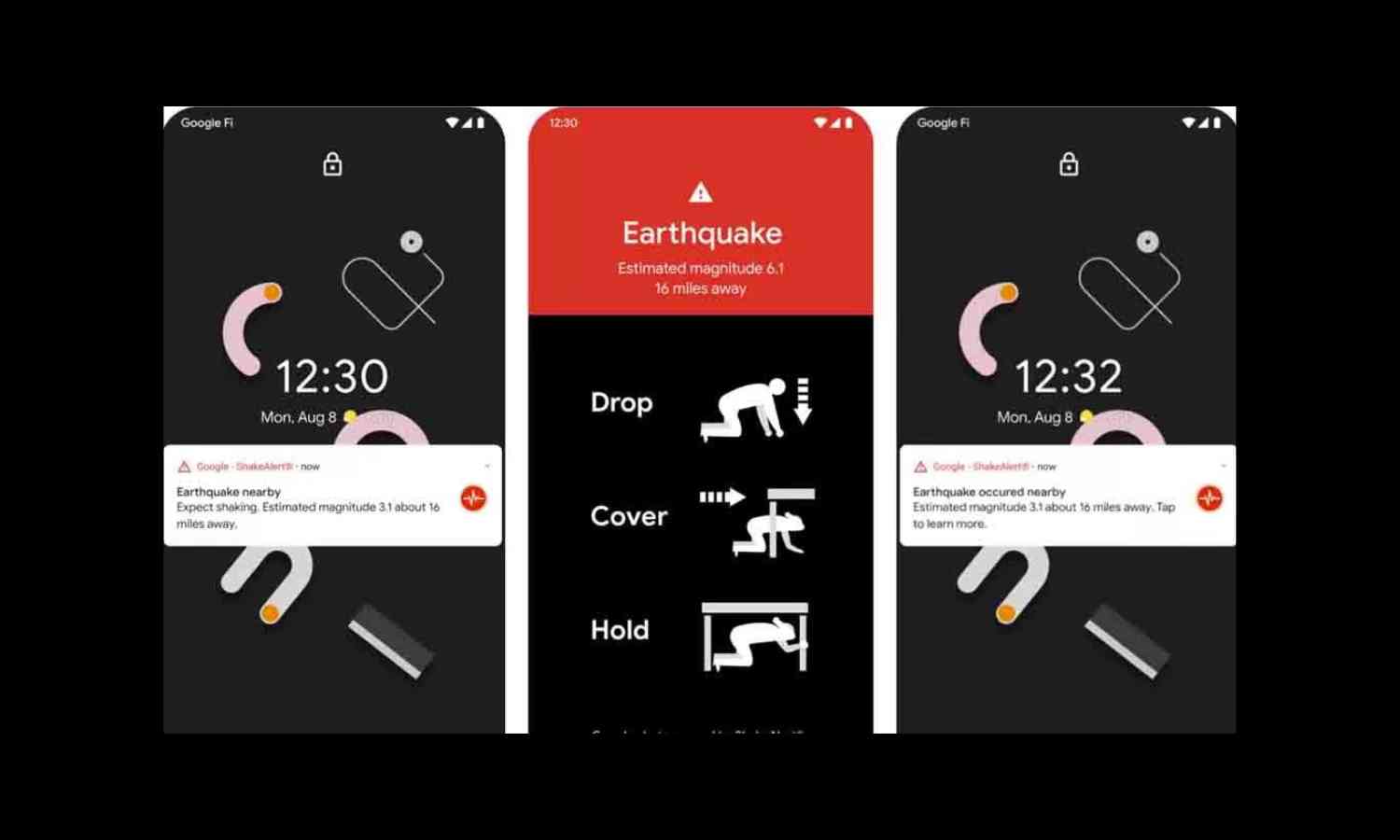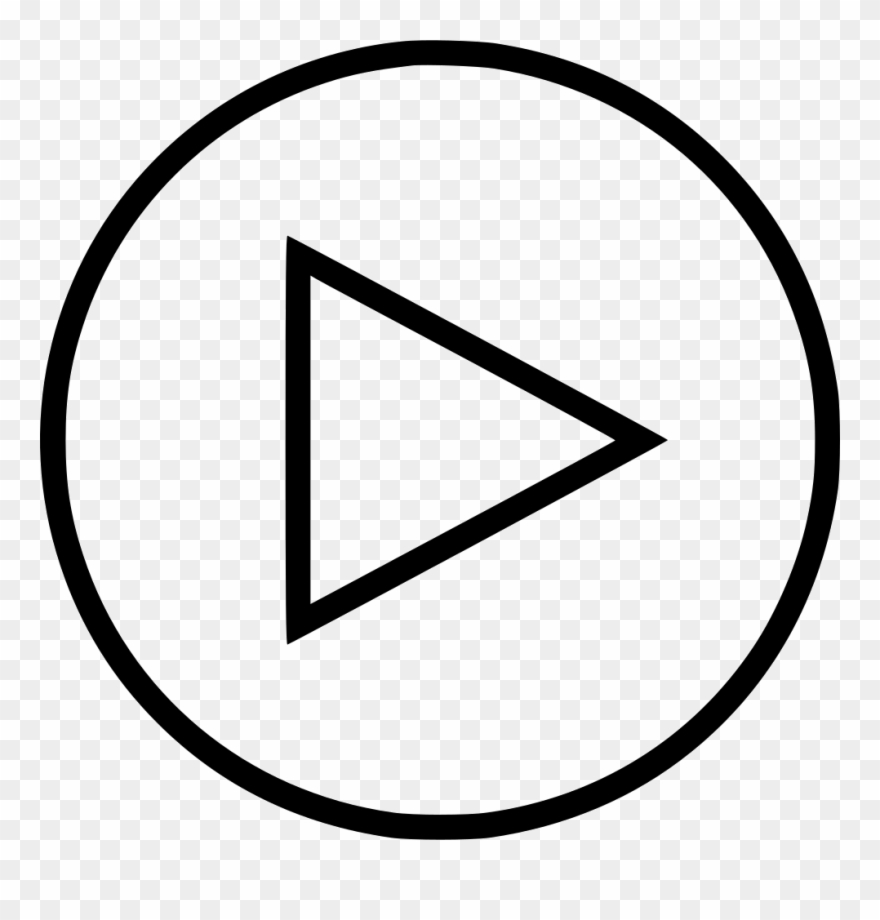Google has made its Android Earthquake Alerts System available to Android users in India, providing them with automatic early warning messages whenever an earthquake occurs nearby. The technology makes use of the tiny accelerometers that are now present in Android devices, which can serve as little seismometers.
Users must enable Android Earthquake alerts and location settings and have active Wi-Fi and/or cellular data access in order to get notifications. Users can easily turn off Earthquake alerts in their device settings if they prefer not to get these messages.
You can enable your Android Earthquake Alerts on your Android phone:
- Open the Settings app.
- Search for "Earthquake alerts" and tap on it.
- Toggle on the switch next to "Android Earthquake Alerts."
- If prompted, allow the system to access your location.
What to expect if you get a seismic alert: If your phone detects a seismic event, you'll get a notification with details about the occurrence, including its estimated position and magnitude. Additionally, advice on what to do in the event of an earthquake will be part of the alert.
Two categories of earthquake alerts are available:
Be Aware Alert: This message alerts you in advance of light trembling and provides more information when you tap it.
Take Action alert: This signal promotes rapid action to ensure safety and is intended to draw users' attention before they experience moderate to strong shaking.
Both kinds of notifications also offer essential earthquake safety advice, such as easy-to-follow instructions for what to do after an earthquake and a thorough map with a preliminary estimate of the earthquake's location and magnitude.
Ⓒ Copyright 2023. All Rights Reserved Powered by Vygr Media.