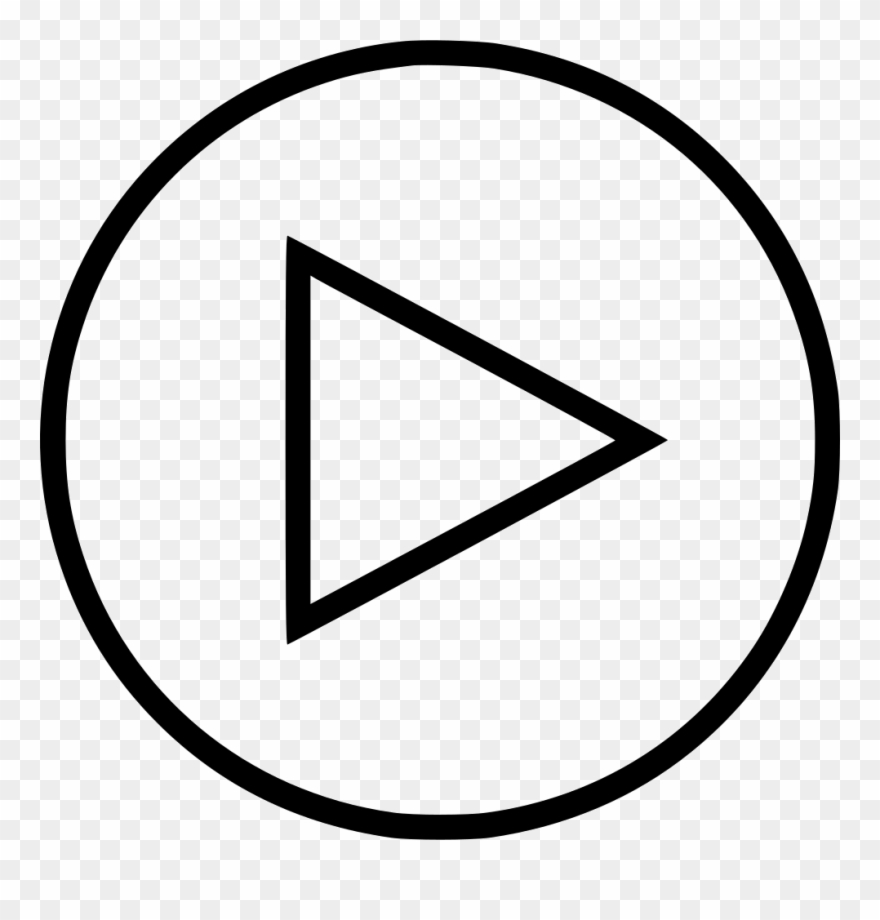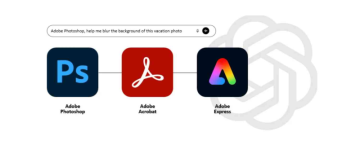The National Payments Corporation of India (NPCI) recently introduced UPI Circle, a groundbreaking feature in Unified Payments Interface (UPI). This innovation allows UPI users to grant trusted individuals access to their accounts, even if those individuals do not have their own UPI accounts. The goal of UPI Circle is to enable financially dependent individuals to make transactions using the payment system. Google Pay has announced that it will incorporate this feature into its app in India.
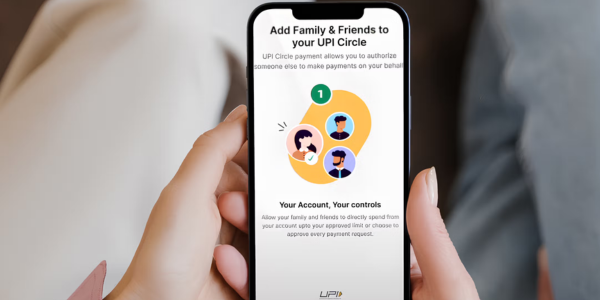
How UPI Circle Works?
According to NPCI, UPI Circle enables primary users those with UPI accounts linked to their bank accounts to authorize secondary users, who may or may not have their own UPI accounts, to carry out transactions from the primary user’s account. The feature includes multiple layers of security and intervention.
Primary users can add secondary users through their UPI app by scanning a QR code or entering a UPI ID. Manual phone number entry is not permitted. Once added, secondary users must set up a UPI account and register to use the feature. The UPI app must be secured with either passcodes or biometric authentication to authorize transactions.

Delegation Types and Limits
Secondary users are categorized into two types: partial delegation and full delegation. With partial delegation, the primary user must approve each transaction before it is completed. Full delegation allows secondary users to make transactions independently, but within a set monthly limit.
NPCI has established a maximum monthly delegation limit of Rs. 15,000, with individual transactions capped at Rs. 5,000. For the first 24 hours, secondary users have a limit of Rs. 5,000. Primary users can monitor secondary user activities and set varying maximum limits (up to Rs. 15,000) for different secondary users.
A primary user can add up to five secondary users, but each secondary user can only be linked to one primary user. The primary user retains the ability to revoke access at any time.

How to Enable UPI Circle?
Steps for the Primary User:
1. Open your UPI app and navigate to the UPI Circle section.
2. Select "Add family or friends to your circle" and then tap "Get Started."
3. Enter the secondary user’s UPI ID or scan their UPI QR code, and then tap "Add to my UPI Circle."
4. Verify the secondary user’s contact number from the list displayed on the next screen; manual entry of the phone number is not allowed for security reasons.
5. Choose the access type: "Spend with limits" (Partial delegation) or "Approve every payment" (Full delegation). For partial delegation, set the monthly spending limit, select the bank account, and define the end date for this delegation.
6. Check the box to agree to the Terms and Conditions, then tap "Proceed."
7. Tap "Confirm" to finalize and send your request.
Steps for the Secondary User:
1. Tap on the notification received from the primary user on your phone.
2. Select "Accept" and then "Confirm."
The secondary user can now make payments on behalf of or using the primary user's account.

How to Make Payments with UPI Circle?
1. The secondary user initiates a payment using their UPI app, either by scanning a QR code or entering a UPI ID or contact.
2. Enter the payment amount.
3. With full delegation, the secondary user can complete the transaction as usual. With partial delegation, the transaction request is sent to the primary user for approval.
4. The primary user approves the transaction upon receiving the notification, and the secondary user receives a success message.
Inputs by Agencies
Image Source: Multiple Agencies
Ⓒ Copyright 2024. All Rights Reserved Powered by Vygr Media