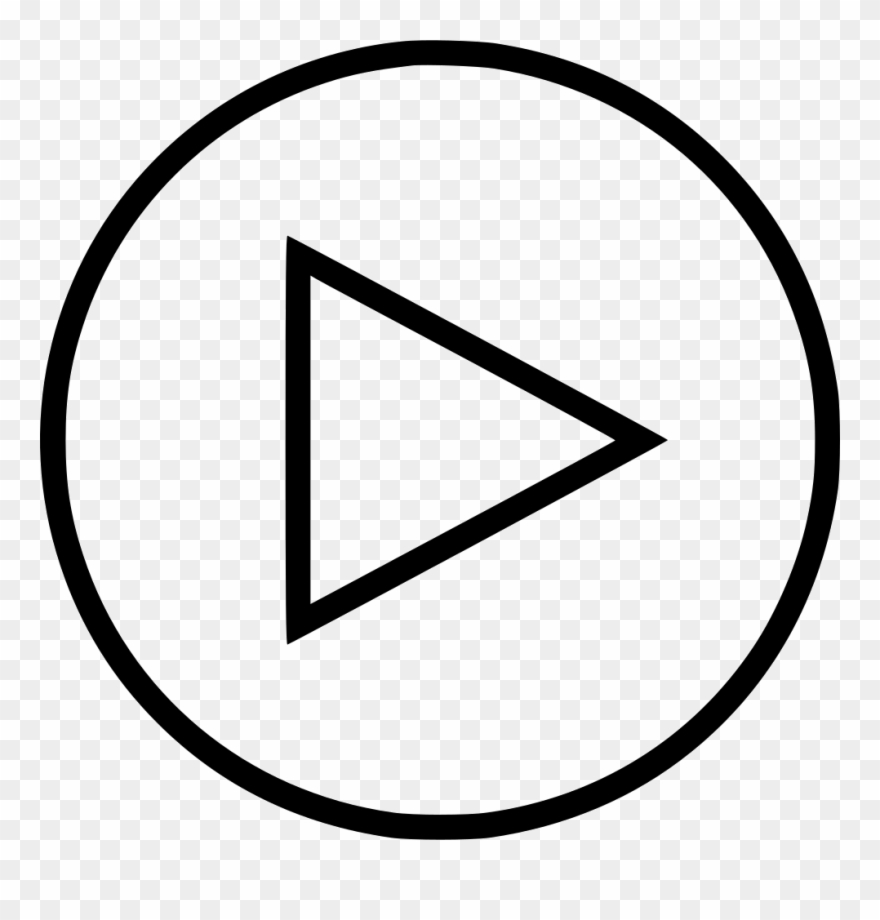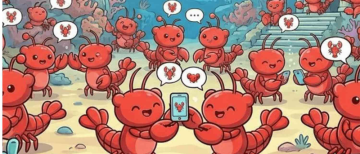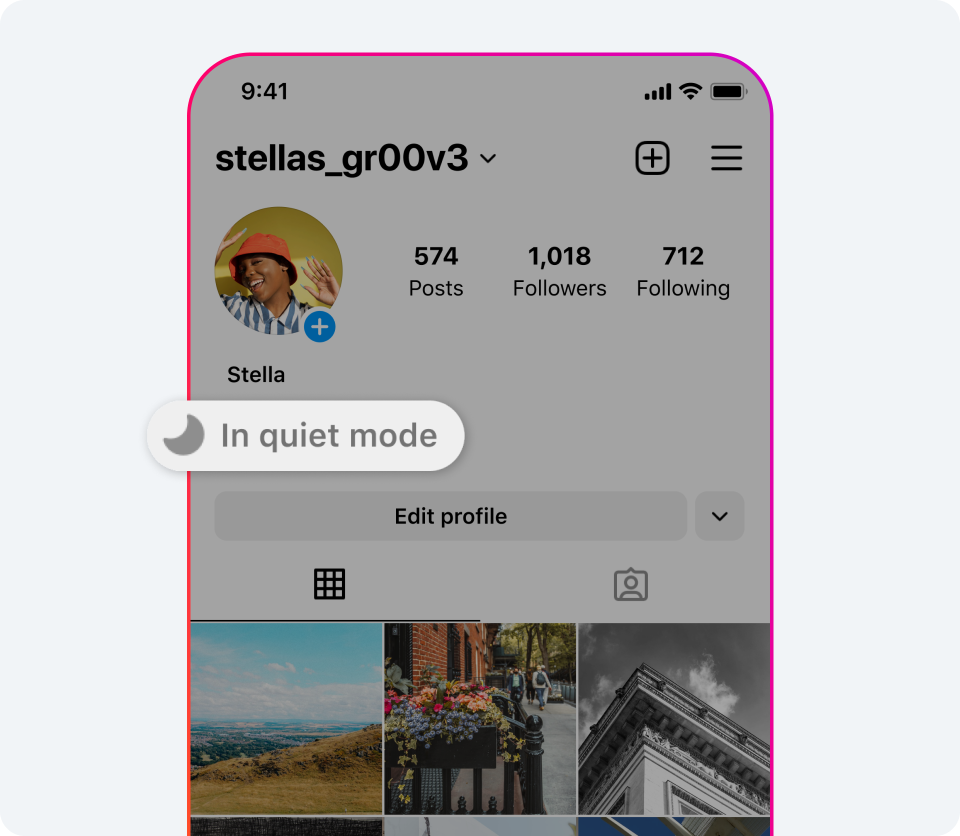
For users to focus on their lives rather than notifications, Instagram has included a new "Quiet Mode" function. This feature will briefly pause receiving notifications at predetermined intervals during the day and alert followers that the user is in "Quiet Mode."
How to use Instagram's "quiet mode" feature:
Open Instagram and navigate to the settings section.
Open the privacy settings now and select the "hidden words" option.
Go to "custom words for messages and comments" and add words, emojis, or phrases you don't want on your feed.
The social media platform also intends to improve its parental tools. The company claims parents will be notified whenever a teen updates a setting.

Parents will be informed of their children's activities through the notification. Parents can also see which accounts their teen has blocked with the new tools. Additionally, Instagram is developing tools to give users greater control over what appears in the Explore feed. Users will now be able to mark a post as "not interested" to prevent similar content from appearing in the future.
© Vygr Media Private Limited 2022. All Rights Reserved.