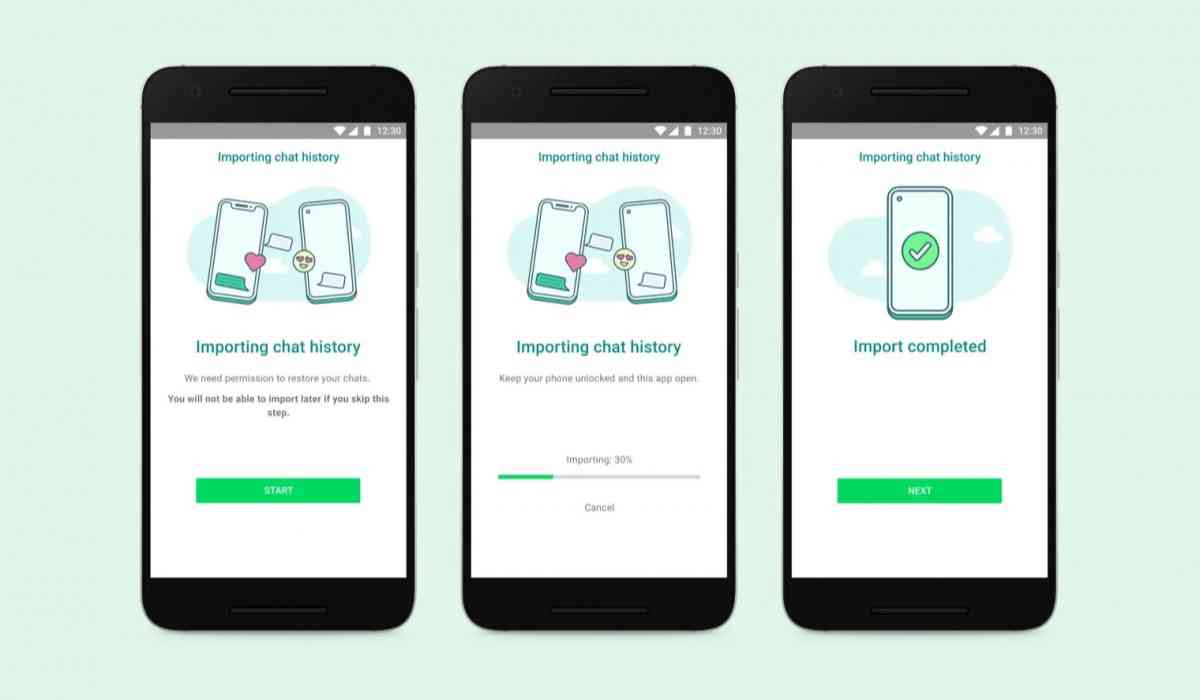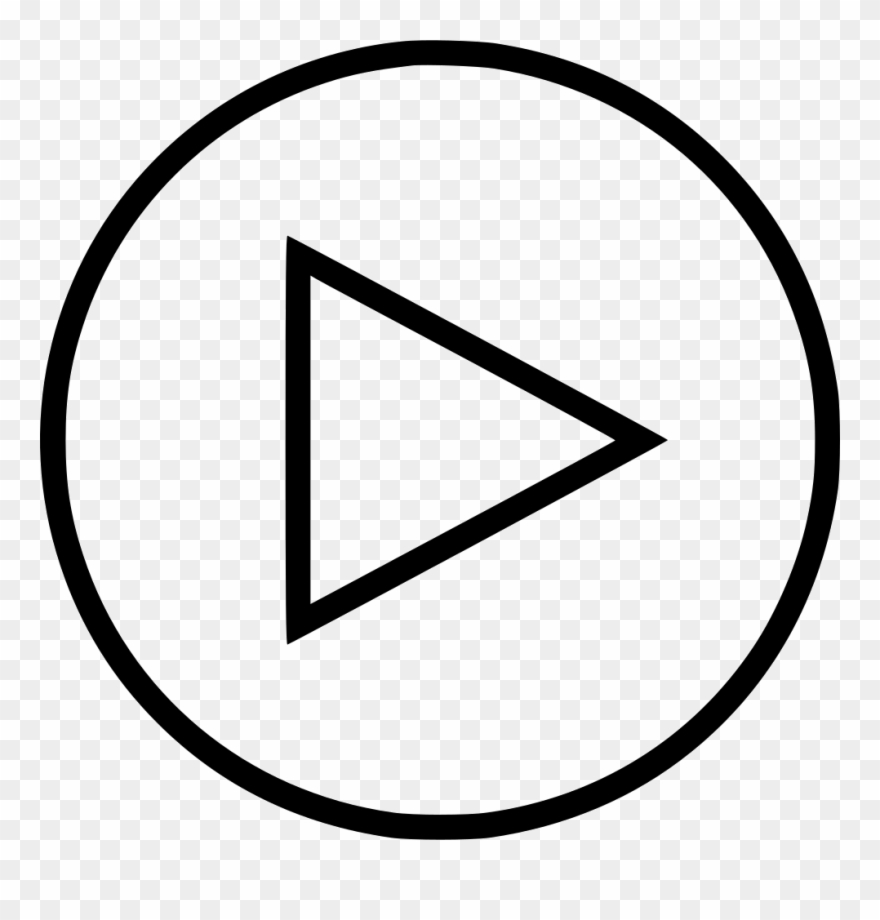Users of WhatsApp may soon be able to transmit data between devices by scanning a QR code. This feature will provide a convenient and efficient solution for those seeking to share their chat history on a new Android phone. Currently, users have to go to Google Drive for the process.
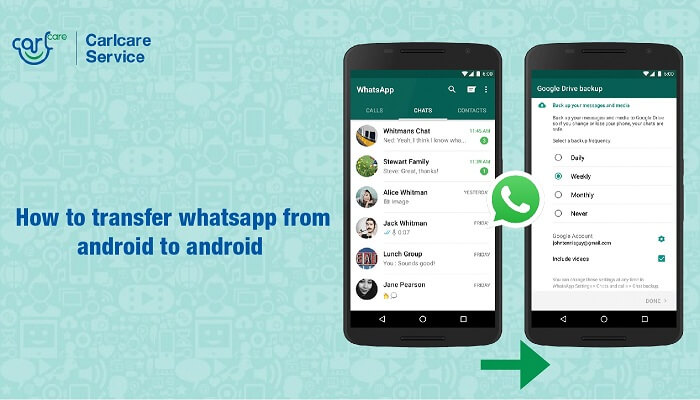
The current process is like this: To begin, open WhatsApp on both your old and new devices and tap the "More Options" icon at the top right of the screen - it looks like three dots. Then select "Settings" and then tap "Chats." After that, tap "Chats backup" and select the "Back up to Google Drive" option. Once you've selected the Google account that you want to use, tap "Back up" and wait for the process to finish. Now, retrieve your new device, sign into the same Google account where you backed up your information, and then follow these steps: open WhatsApp, choose the "Restore" option and follow the prompts. You should now be able to access all of your chats and media on your new phone. Remember that some of your WhatsApp data, like call logs, may not be transferred using this method.

The upcoming ability to transfer data via a QR code will streamline the migration process. The feature is currently under development, and we will only know the rollout date in some time.
© Vygr Media Private Limited 2022. All Rights Reserved.