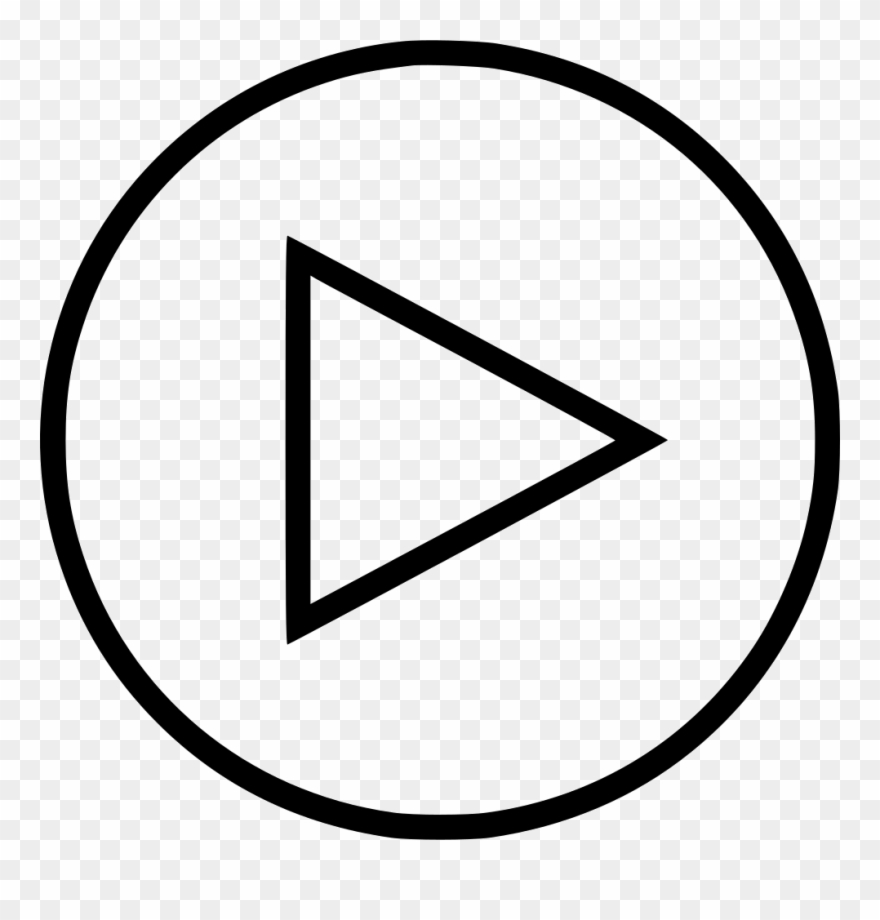Bored of the old stickers? Guess what? Instagram just dropped a bunch of awesome new stickers for Stories! So get ready to get creative and give your stories a new cool look.
What’s New? Now you can jam out to your favourite tunes with the 'Add Yours Music' sticker, frame your pics with the 'Frames' sticker, spill secrets with 'Reveal', and make cool cutouts with the 'Cutouts' sticker and turn your photos and videos into custom stickers that scream 'you.'
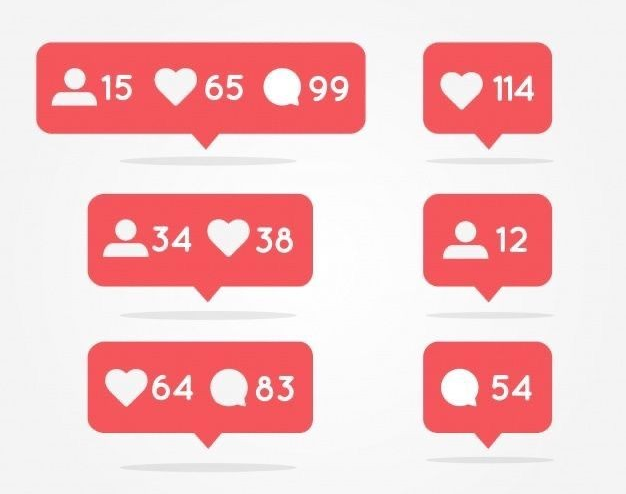
Add Yours Music
Get ready to groove with the brand new "Add Yours Music" sticker on Instagram! Pick your favourite tune, set the vibe, and let your friends join in the fun by adding their own jams.
The "Add Yours Music" sticker lets you join music trends by sharing your favourite song matching your mood, a new music discovery, or simply a tune you're feeling that day with your followers.
What do you have to do? Just tap the stickers icon, choose "Add Yours Music," select your song from Instagram’s Music Library, and share away.
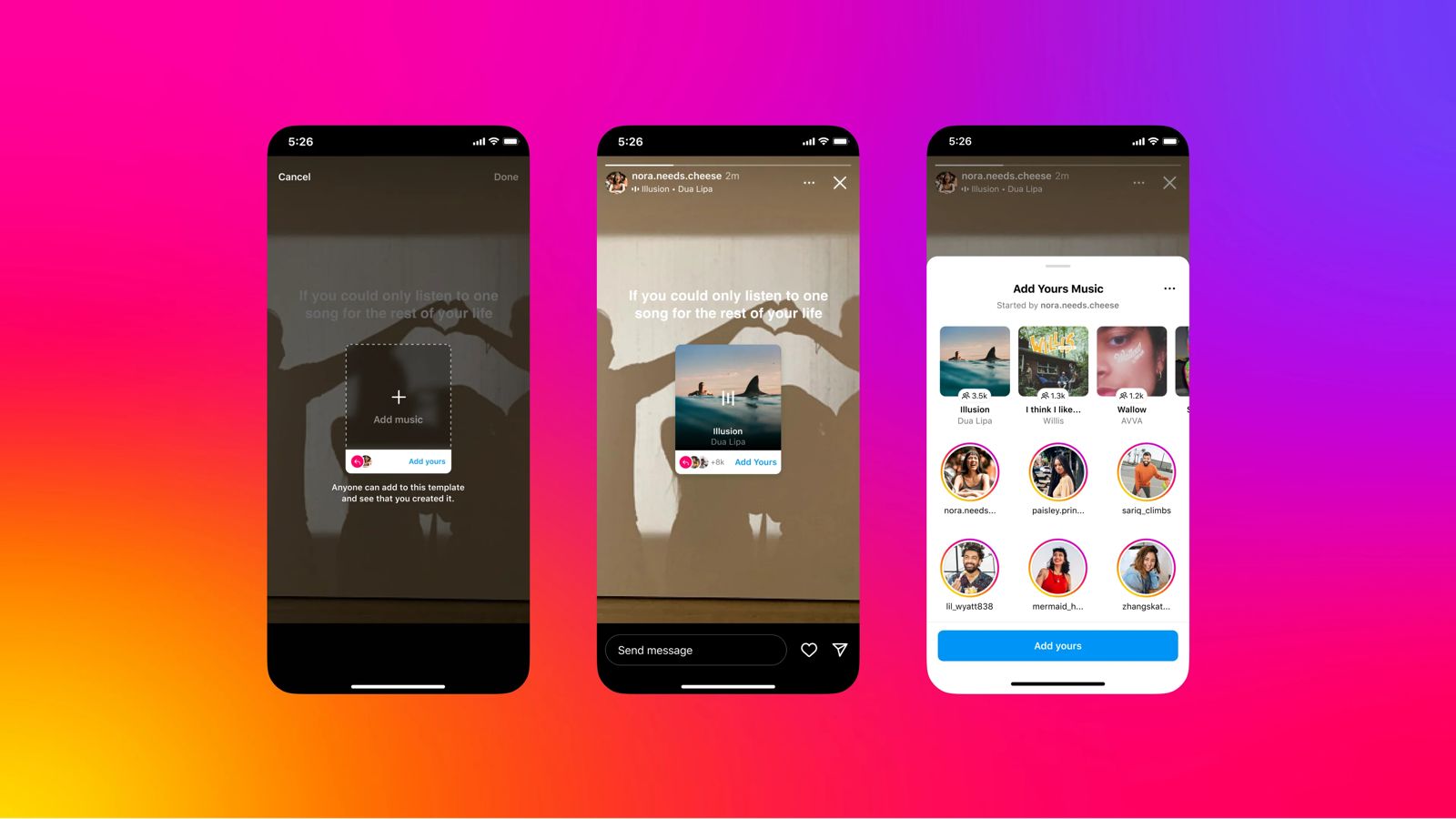
Frames
The Frames sticker on Instagram lets you transform any photo into a virtual Polaroid, adding a nostalgic touch to your stories.
To use it, tap the stickers icon when creating a story, then select the Frames sticker. From there, choose an image from your gallery to frame and add a caption if desired. Once posted, your followers can shake their phones or tap the "shake to reveal" button to unveil the framed image.
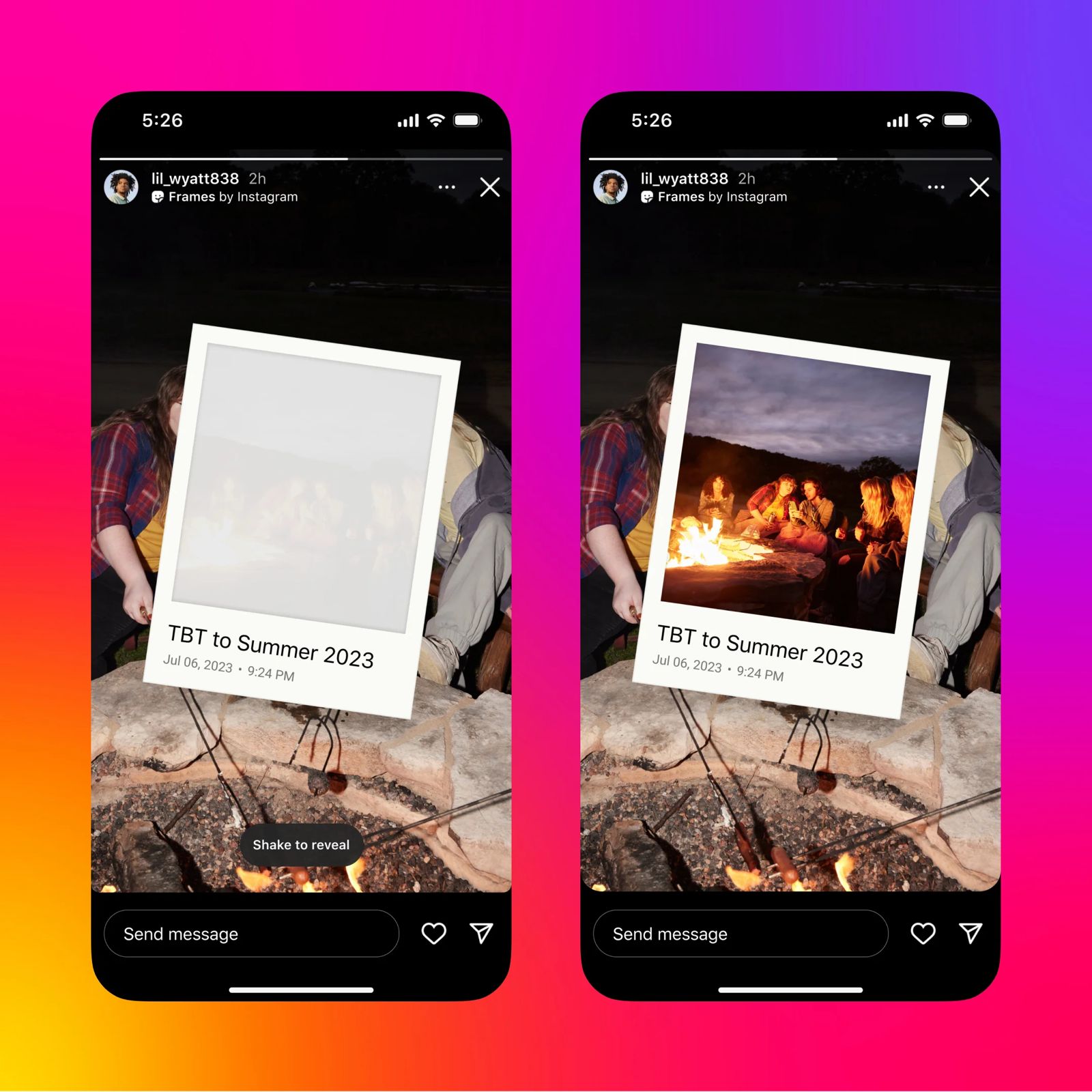
Reveal
Unlock the mystery with the Reveal sticker on Instagram! Keep your friends and followers on their toes by posting a hidden story that they can only uncover through DMs. Simply tap the stickers icon, select Reveal, and drop a hint about what's hiding behind the blur.
Want to sneak a peek yourself? Hit the "Preview" icon. Once it's live, watch the DMs roll in as your audience eagerly reveals the hidden gems. It's like a secret treasure hunt, but with stories!
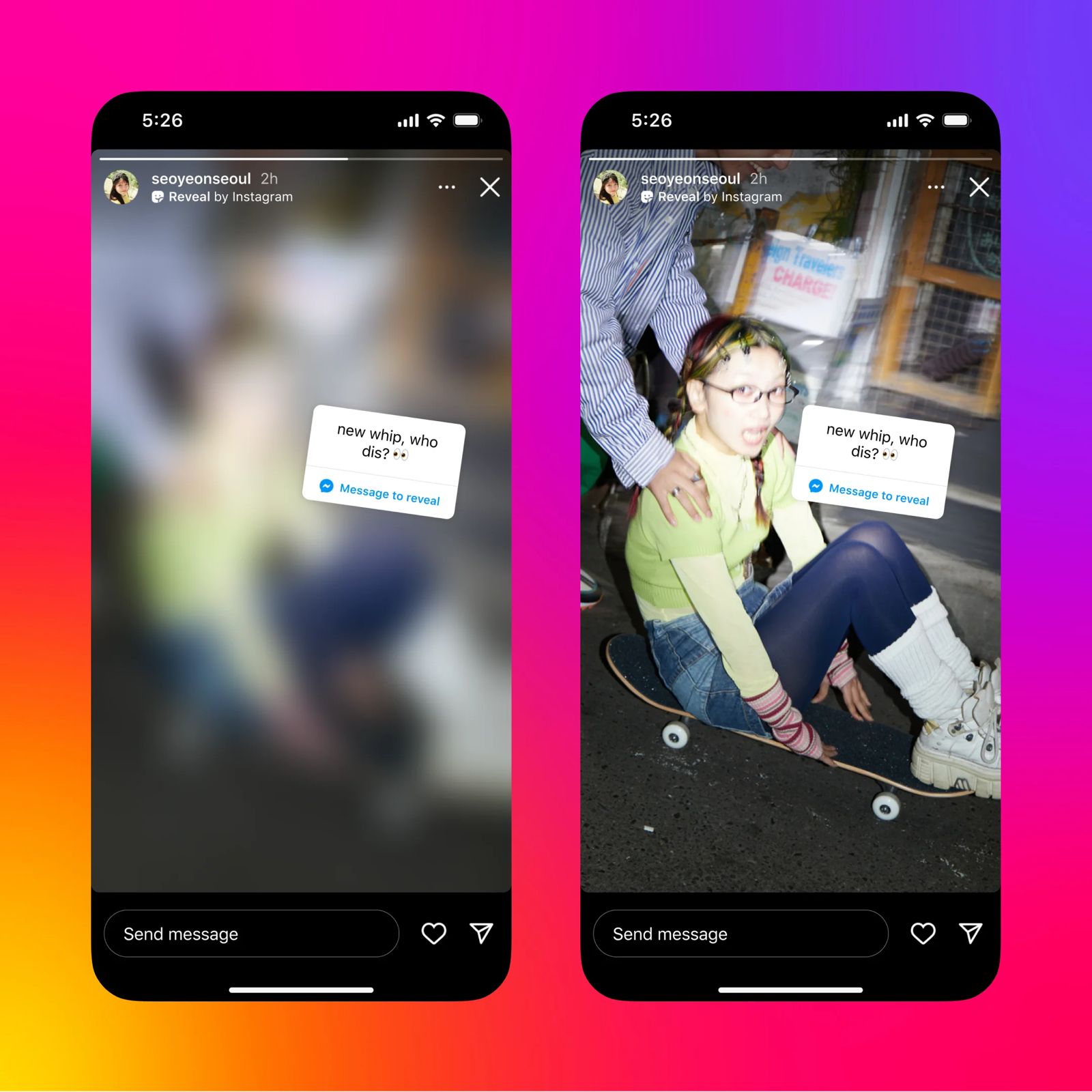
Cutouts
Cutouts sticker, enables users to transform a portion of a photo or video into a customised sticker for their Story or Reel. Similar to cut out tools on Apple and Samsung devices, users can isolate an object from a photo or video using their fingers.
With the Cutout sticker on Instagram, Just scroll through your gallery, find a photo or video with a standout subject, you've got yourself a brand new sticker!
However, users also have the option to manually select the object they wish to use as a sticker. To apply it, simply tap the "Use sticker" button and add it to your Story or Reel.
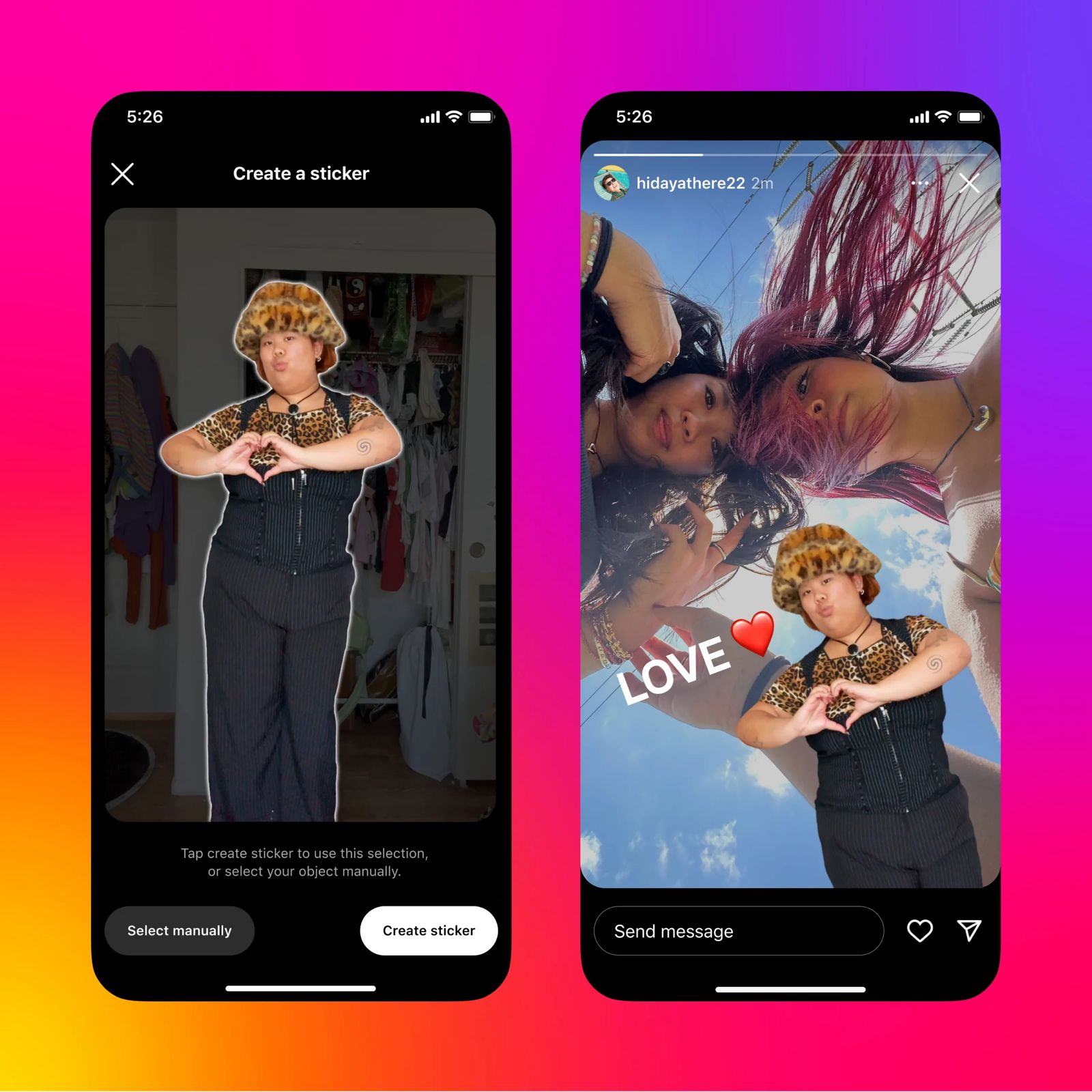
To craft a sticker from your camera roll:
Tap the stickers icon at the top, then hit the scissors icon labelled “Cutouts.” Choose a photo or video with a distinct subject from your gallery. A sticker will be auto-generated. If it's not perfect, you can manually select the object you desire for your sticker. Remember: you can only pick one object. Tap the “Use sticker” button to seamlessly add it to your reel or story.
To create a sticker from photos on Instagram:
Navigate to the photo you want to morph into a sticker. Remember: this option is available for eligible photos shared by a public account. Tap the three dots in the top right corner of the post. Then, Simply Hit "Create sticker"
©️ Copyright 2024. All Rights Reserved Powered by Vygr Media.