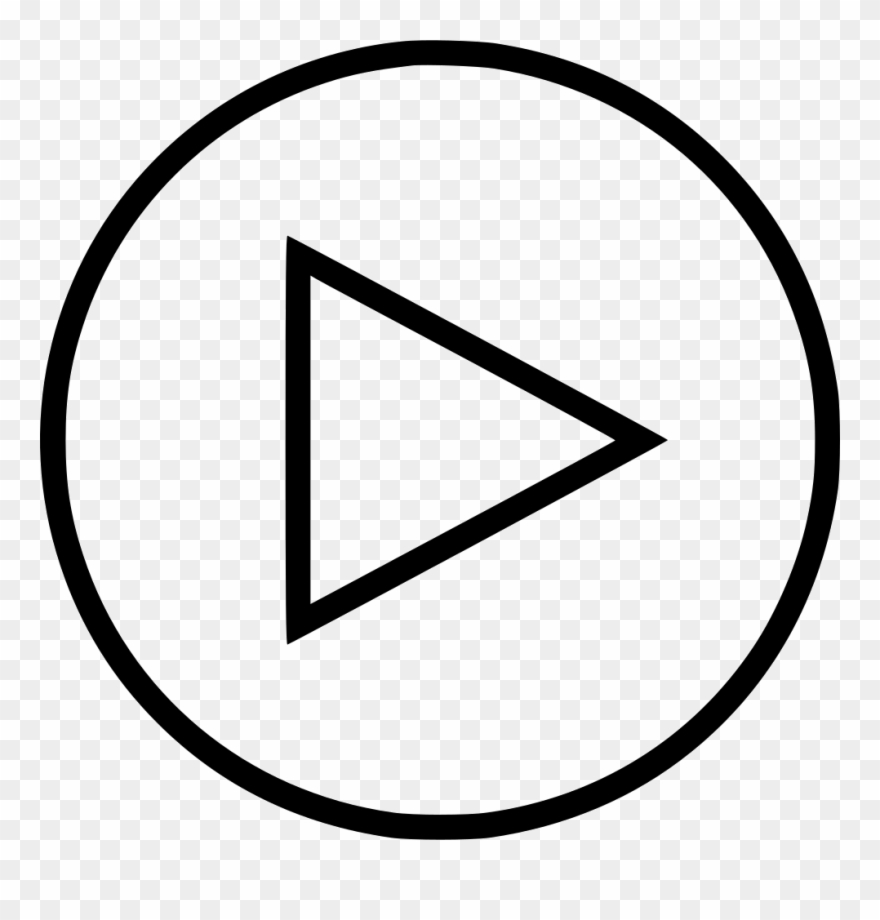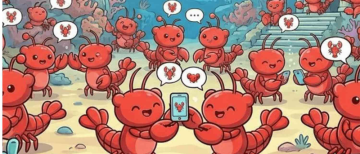If you are looking to migrate from Yahoo Mail to another email provider, here are the general steps you can follow:
Choose a new email provider: There are many email providers available, including Gmail, Outlook, and ProtonMail, among others. Choose a provider that best suits your needs.
Create a new email account: Once you have chosen a provider, create a new email account with them.
Set up email forwarding: Most email providers offer email forwarding, which allows you to automatically forward any incoming emails from your old Yahoo account to your new email account. To do this, log in to your Yahoo Mail account, go to the settings menu, and find the forwarding options. Enter your new email address as the forwarding address.
Import contacts: Most email providers allow you to import your contacts from other email accounts. You can export your contacts from Yahoo Mail as a CSV file and then import them into your new email account.
Notify contacts: Let your contacts know that you have switched to a new email address and provide them with your new email address.
Redirect any online accounts: Update any online accounts that are associated with your old Yahoo email address, such as social media accounts, online shopping accounts, and other services that you may have signed up for using your Yahoo email address.
Following these steps will allow you to successfully migrate from Yahoo Mail to a new email provider while still maintaining access to your important emails and contacts.
© Vygr Media Private Limited 2022. All Rights Reserved.