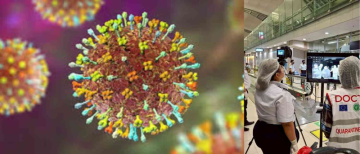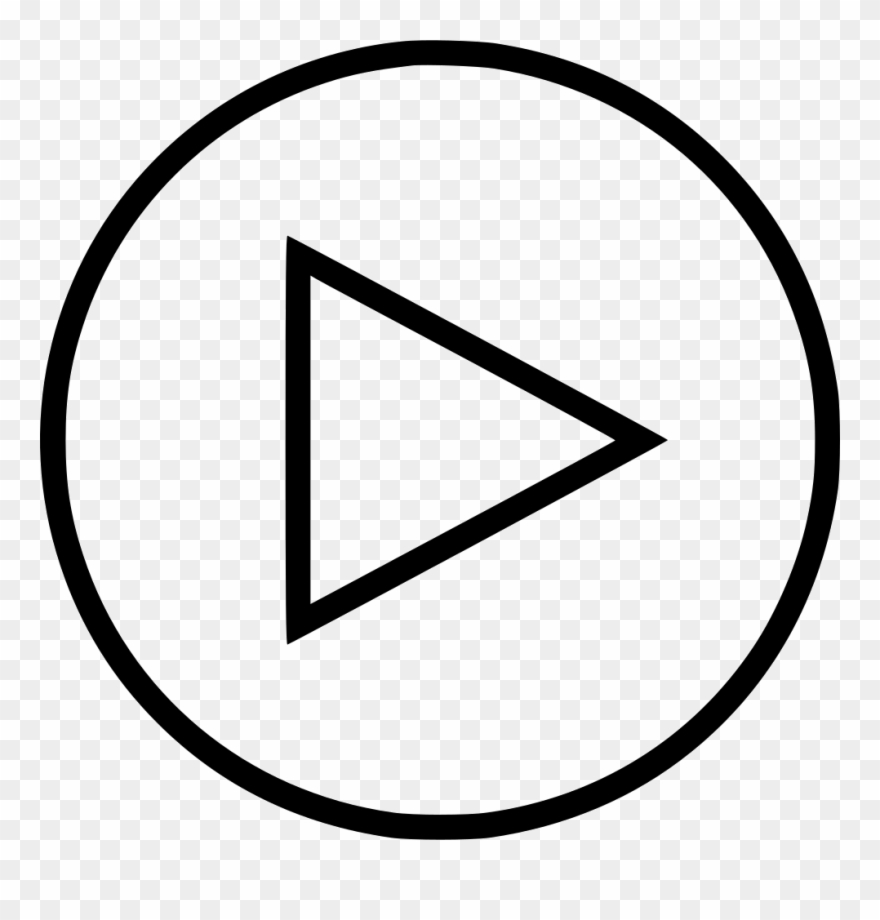Bing Chat, an integrated chat feature on the Bing search engine, has gained popularity as a quick and convenient way for users to interact with businesses and get answers to their queries. This real-time chat service connects users directly to customer support representatives and is commonly used for inquiries related to products, services, or general information. But it is being used as a potential vehicle for malware distribution. As internet users increasingly turn to search engines like Bing for information and communication, malicious actors have found a new way to exploit these platforms.
The Malware Threat
Malicious actors are exploiting the trust users place in Bing Chat by using it as a vector for malware distribution. They create deceptive ads that appear legitimate and often offer enticing deals or services. When users click on these ads, they may unknowingly download malware onto their devices. This malware can range from adware that bombards users with unwanted ads to more sinister types like ransomware and spyware that can compromise personal data and device functionality.

How Bing Chat Ads Deliver Malware
Malicious Bing Chat ads typically use the following tactics to deliver malware:
◇ Impersonating Legitimate Businesses: Malicious ads often impersonate well-known brands or businesses, tricking users into thinking they are engaging with a reputable company.
◇ Deceptive Links: These ads contain links that, when clicked, redirect users to malicious websites where malware is distributed.
◇ Social Engineering: Some ads use social engineering techniques, such as fake urgent messages or offers, to persuade users to click on them.
Precautions
To avoid falling victim to Bing Chat ad-related malware, users can take the following precautions:

◇ Verify the Source: Always double-check the legitimacy of the ads you encounter. Look for signs of impersonation or deceptive tactics.
◇ Hover Before You Click: Hover your cursor over an ad without clicking to see where the link leads. Avoid clicking on suspicious or unfamiliar URLs.
◇ Keep Software Updated: Ensure your operating system, browsers, and security software are up-to-date, as updates often include patches for known vulnerabilities.
◇ Use Antivirus Software: Employ reputable antivirus software that can detect and block malware threats.
Bing has acknowledged the issue and is taking steps to combat malicious ads on its platform. The search engine is actively working on improving its ad review process and implementing stricter ad policies to identify and block deceptive ads.
Ⓒ Copyright 2023. All Rights Reserved Powered by Vygr Media.