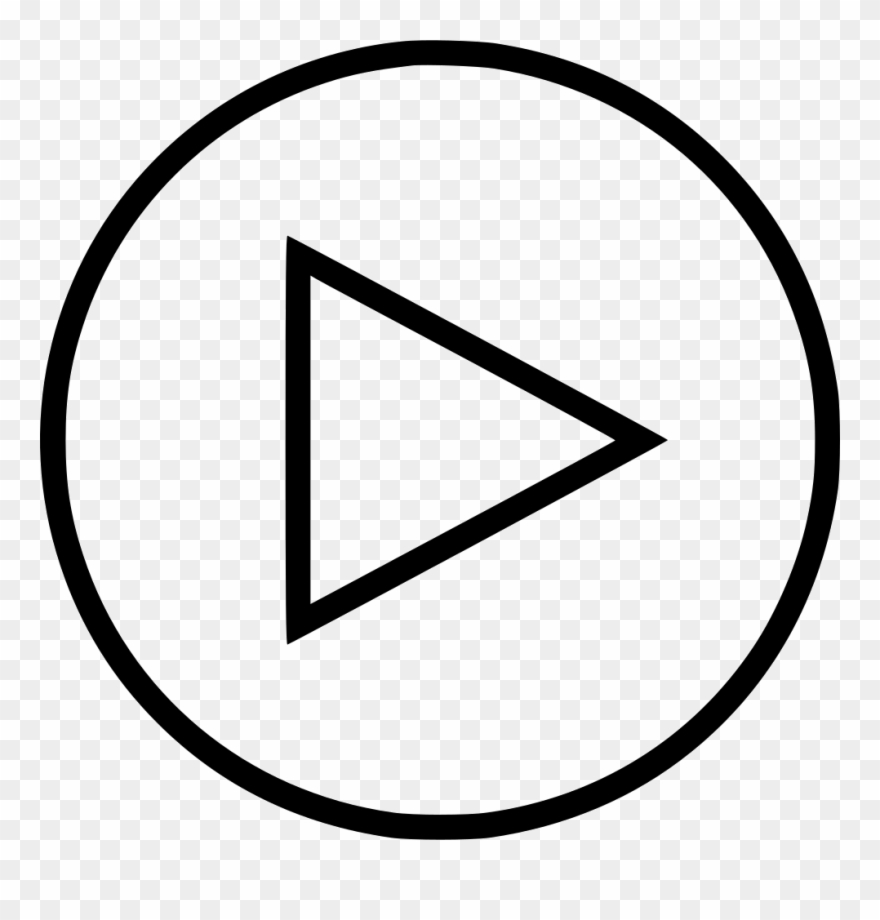On Tuesday, a number of opposition party leaders reported that they had received a notification from Apple indicating that "state-sponsored attackers may be targeting" their iPhone platforms. Does iPhone hacking exist?
Apple is well known for its strong security protocols, which encompass several levels of defense for both on and off-device scenarios.
An alarming notification labeled 'ALERT: State-Sponsored Attackers May be Targeting your iPhone' has been noticed by numerous prominent Apple users. The leaders of the nation's opposition have expressed deep alarm about this surprise notice, casting doubt on the security of high-end gadgets like iPhones.
Apple is well known for its strong security protocols, which encompass several levels of security for both on and off-device scenarios. They include software-oriented security, in which the business releases updates to address bugs and vulnerabilities, as well as features like FaceID, TouchID, and password authentication. But unlike other safety alerts, the new State-Sponsored Attackers alert is unique, and Apple believes it to be very dangerous. The development of these very sophisticated attacks can run into the millions of dollars.
What safeguards can users take to avoid these kinds of security holes? Here are a few actions:
- Update your device: It's essential for safety to maintain your device—whether it's a laptop or phone—updated. This also holds true for other operating systems, such as Windows and Android. Make use of your device's passcode in case of an emergency.
- Utilize two-factor authentication: This gives your device an additional degree of protection. Additionally, avoid downloading random files and accessing random links.
- Go into Lockdown Mode: This mode offers the utmost security if you believe that any Apple device, such as an iPhone or MacBook, is being used against you. Unfortunately, a lot of services are inaccessible in this mode. This option is located in the Settings' Privacy & Security features.
You can have your device forensically checked for viruses in addition to doing these steps. You can reset your device as a last option, but be sure to only install apps and services you can rely on.
PIC SOURCE- X
© Copyright 2023. All Rights Reserved Powered by Vygr Media.